- Home /
unity editor out of memory
Hi all,
I keep getting the following message every 30 mins or so. Normally when I save a scene..
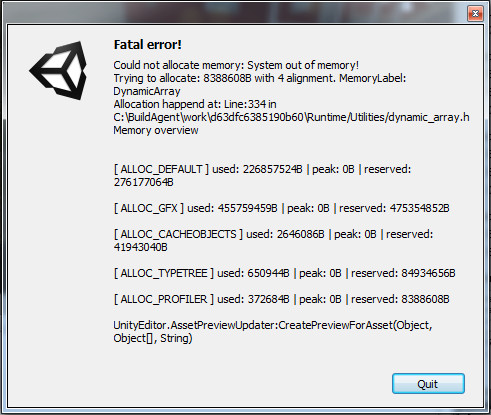
This has only started to happen recently. When I restart Unity I get the following in the console:
Automatic import for 'Assets/Terrains/New Terrain1.asset' was disabled because the asset importer crashed on it last time. You can use 'Assets -> Reimport' to enable automatic importing again.
The terrain is part of my scene and is quite large (5000 x 5000)
is the terrain asset too big, taking up too much memory? or is it corrupt? or some other reason possibly?
If it's corrupt, How would I go about fixing it? if the terrain asset is too big, would I be better slicing it into tiles?
Many thanks for any help.
Answer by sheffieldlad · Jan 27, 2015 at 05:43 PM
I think I've found the problem
I had DX11 disabled in the player settings because when I enable it the Asset Store window doesn't render. Neither do the transition lines in Mecanim.
I've enabled DX11 and so far, I've been crash free since about half past 3 :)
Hope this helps someone else.
Many thanks for the replys.
/Paul
Answer by Owen-Reynolds · Jan 27, 2015 at 05:10 PM
You can look, outside of Unity (maybe also in it?) in the Project folder, and check the size of the terrain. It uses 2+ files -- textures (splatmap) and the terrain heightmap. The memory it uses isn't the metersXmeters size. It's the, ummm, heightmap resolution (number of grid squares) and the splatmap resolution (number of "paint squares".) So a 5000x5000 terrain could take the same space as the default 300x300.
Sure, check to see if the total size of the project didn't balloon up (maybe some new giant model just before the terrain is the problem.) Is that saying your project is using 800 megs? But I'd guess your computer is just running low on memory.
Hi Owen,
$$anonymous$$any thanks for your reply. Neither the terrain or splatmap are large files. but I think I've found the problem. Please see my answer.
Your answer

