- Home /
Can't drag and drop assets to editor.
I'm trying to add assets to the editor, specifically a .wav file. The tutorial says that you just drag and drop to the project tab from windows explorer to import the asset, but doing this just gives me the "no" symbol over the cursor. Any ideas why this might be?
Can it be that you can't import .wav files? Have you tried importing any other assets since then?
Answer by VotaVader · Oct 07, 2015 at 05:41 AM
In case someone else is still looking for an answer to this, I had the problem just now on Unity 5.2. The problem was that the Unity editor was open with administrator privileges, but the default copy command (by dragging and dropping) is not an administrator privilege command, so it won't let you do it for security reasons. To fix it I just opened the editor in normal user mode.
Just had this issue in Unity 2017.1 and this solution worked. Thanks a bunch!
Thanks a lot this definitely fixed the problem all that other stuff didn't i wasted about a day or so trying to find a fix,So i appreciate this Answer
Answer by Jesus_Freak · Oct 31, 2010 at 06:39 PM
no. i import .wav files all the time. and i have windows7. maybe you have the .wav files in a zipped drive? in that case, just extract those files to your "My Documents" and try dragging/dropping it from there.
Answer by 5seaton4 · Apr 15, 2011 at 11:00 AM
go to the assets dropdown and click import assets and locate your asset than import it
Answer by pnoct · Nov 01, 2010 at 12:14 PM
The wav files are in "My Documents", I tried converting them to .ogg files to see if I could drag and drop those, but no luck. My Unity project file is in another subfolder in My Documents, so essentially it should be nothing more than moving a file from one My Documents subfolder to another, so I don't imagine it's an administrator permissions problem. I found I can still import the files from the "create" and then "import assets" drop down option from the Project tab in Unity, but can't drag and drop onto the project tab from outside. Irritating, but not crippling. I am also using Windows 7. Thanks for the suggestions.
that is weird... i thought i had that problem, but it turned out they were zipped files, and ended up being unusable assets anyway! but it's a good thing you can still import assets. that's a very interesting problem. very interesting...
Answer by joyahmed · Dec 22, 2015 at 09:07 AM
I can' t drag and drop the folders of my assests in the unity project. But what I jst did is that copied and pasted them in the asset folder of my project
Your answer