- Home /
Every time I open Unity it says "Error loading page Couldn't read a file:// file"
This has been happening since I installed 4.0. I have already tried reinstalling Unity. "Error loading page Couldn't read a file:// file"
Unity doesn't run AT ALL? - have you tried disconnecting your internet connection?
This is likely because you previously opened a project in Unity (before Upgrading) which now doesn't work with Unity 4.
Simply rename the project folder that Unity is trying to load from, and it will open a new project ins$$anonymous$$d.
I have the same problem. Does anyone found a solution yet?
yes to resolve this issue you have to disconnect your internet connection.. then after a license verification windows appears ...just go through the steps and you'll be running your UNITY smoothly... :)
Answer by ucakanil32 · Jan 29, 2014 at 06:58 PM
You can change your Windows user name to english characters. I'm from Turkey and i wrote my windows 8 user name in Turkish character and i saw this error. Ex: i wrote: Anıl Karagenç and Unity is showed this error. I created new user and i'm give the name: Guest. Thsnks for reading me!
Your answer