- Home /
Textfield cursor is missing.
When I test my app on my machine the cursor is there. When I run it on my Iphone/Ipad/Android device it is not. I have no leads as to why this is happening. I've seen this question asked twice elsewhere but I neither had answers. Is this normal behaviour or is it likely that I did something? I made no attempts in any part of my code to effect the cursor in anyway.
Hope someone out there can help. Thanks.
what do you mean by cursor? a mouse cursor or a cursor you made yourself?
If you go into a GuiSkin, go down to settings. You will see settings for the cursor. The cursor in this case does not refer to the mouse pointer. Ins$$anonymous$$d it is referring to the flashing line that you navigate text in a textfield with. If I didn't explain that well enough google textfield cursor and see the images. Thanks for the comment though.
Answer by piece-of-toast · Jan 27, 2015 at 03:21 PM
I found the problem. Because the textfield auto raises the keyboard and tapping away doesn't lower it(for some reason) I had to place buttons in front of the textfield so that I could control when the keyboard raised and lowered (messy but I had no alternative) either way. This method resulted in there being no cursor.
Your answer

Follow this Question
Related Questions
Inventory Cursor Location 1 Answer
GUILayout.TextArea/TextField not working. 1 Answer
Distribute terrain in zones 3 Answers
How Do I Lock the Cursor to the Center of the Screen? 1 Answer
Use OnMouseEnter/OnMouse Exit with center of screen 1 Answer