- Home /
How to do manual or offline update latest version of Unity (Only free or personal version)?
I researched and used this guide via forum in order to install Unity manually offline. I have installed the free version (personal) of Unity and I want to update from version 4 to 5 offline. I tried installing using the setup via this archive and download Unity editor. The reason why I'm installing it offline? To simply save money from broadband bandwidth.
Now, after I followed the instructions via this video and successfully done the installation, I expect that whatever I updated manually and the Unity should be retained from free version ver. 4 to free version ver. 5. I open the new Unity but ended up prompting a window that tells about manual activation of license. It feels to me that I ended up updating into pro version ver. 5 instead of free version.
Tell me. What did I do wrong? Is the new free version requires to load license same thing as did on changing from free to pro version or pro version 4 to 5? My task is to updating Unity Free from version 4 to 5 manually via offline.
Answer by David_29 · Feb 04, 2016 at 05:32 AM
I found the answer about the activation. I have to save the license to get the .alf file during activation license screen on Unity. Next, I have to go online (required for this operation) and visit this website and choose the .alf where you saved. Afterwards, follow the rest of the steps until you obtained the .ulf file. Finally, go back to the activation screen and load that license file. (.ulf file) By the way, the next step after choosing the .alf file is where you can choose either professional or personal.
Your answer