- Home /
I have a audio source in one scene, I want it to continue when entering next scene
I have this audio source that's, let's say for example, playing a song.
You click a button and a new scene is loaded. How do I make the music continue from where it left off?
Thanks in advance!
Answer by Stormizin · May 27, 2013 at 12:04 PM
What you'd probably do is attach the AudioClip to a game object to which you also have attached a script which calls DontDestroyOnLoad. That way, the game object does not get destroyed when the new scene is loaded and audio should keep playing.
EDIT: Of course, if you have that game object in every scene, it will duplicate the sound. One solution to that is following what I call the "Unity Singleton" pattern which is kind of like the classic Singleton pattern but specific to Unity (this is C# because I find examples easier to understand in C# - UnityScript follows right below):
public class MyUnitySingleton : MonoBehaviour {
private static MyUnitySingleton instance = null;
public static MyUnitySingleton Instance {
get { return instance; }
}
void Awake() {
if (instance != null && instance != this) {
Destroy(this.gameObject);
return;
} else {
instance = this;
}
DontDestroyOnLoad(this.gameObject);
}
// any other methods you need
}
What this basically does is: Check for an existing instance, if there already is an instances, destroy self - if not, store this is instance (so anyone who's coming later will destroy themselves). This also provides a public accessor so you can access the single instance from anywhere via MyUnitySingleton.Instance. Of course, you'd have your sound-specific methods also in that same class/script.
So here's (hopefully) the same in UnityScript (note that this must be in a file called "MyUnitySingleton" - or, in other words: replace any occurrence of "MyUnitySingleton" with the filename of your script):
private static var instance:MyUnitySingleton;
public static function GetInstance() : MyUnitySingleton {
return instance;
}
function Awake() {
if (instance != null && instance != this) {
Destroy(this.gameObject);
return;
} else {
instance = this;
}
DontDestroyOnLoad(this.gameObject);
}
Your answer