- Home /
How do You save/Backup Bought Assets to your computer?
I bought things like Amazing Real Fire. i tried to save it to harddisk for back up instead of just adding it to the current project. I did that by Revealing the folder in my computer and then just copying it and saving it where i want but that didn't work, when i tried using that saved copy in another project.
So how the heck do i backup my bought stuff. The unity store only lets you Download to unity projects.
This is for example, the Amazing Fire stuff that's added to my Assets in my project in unity. When i try to save those FX fire folders to my Hardrive. And later in another project or whtaever drag them to the assets, they don't work. they no longer have the graphics and they just basically don't work 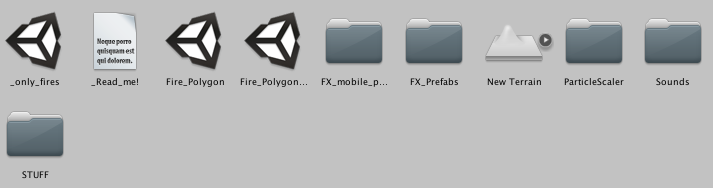
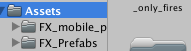
Answer by Chaosgod_Esper · Sep 08, 2013 at 04:29 PM
One way is: Rightclick the Asset Folder (in your project view) of your Bought item, and select "Export Package". It will export your Asset to a unitypackage into a location you select.
But cause you need to update some assets over and over again (like regularly updates of Playmaker), an export is pointless ;)
So, only export packages you don´t update that much.
Answer by tanoshimi · Sep 08, 2013 at 04:45 PM
Downloads from the asset store are saved in C:\\Users\\%username%\\AppData\\Roaming\\Unity\\Asset Store\\ (assuming you're on Windows) - to backup, just take a copy of that directory.
$$anonymous$$y problem is that I did not back up any of them. Would I have to delete my assets, then proceed with the process all over again?
Answer by Bayreuth · Sep 08, 2013 at 04:27 PM
you can download them as much as you want after you bought them
Your answer

