- Home /
Cannot Connect To Unity Asset Store From Inside Unity Application
Hello Everyone!
Today I downloaded unity on my home computer but every time I attempt to open the asset store it says I'm offline and I receive this error
"Failure when receiving data from the peer url: https://kharma.unity3d.com/"
and the window has a banner that says "you are currently offline" because of this I cannot access the asset store whatsoever even though when I open the asset store in internet explorer I can fully browse it
I have spent over an hour now going through 20 or so solution threads but have not found anyone's solutions to help me
I am using version 4.6.1f1 on windows 7 with no antivirus or firewalls besides the default windows firewall and Microsoft Security Essentials both of which I have tried disabling but it doesn't help
Is there anyway to fix this issue or even download and use stuff from the asset store if I can access it only in internet explorer
Answer by Sukiyaki · Jan 26, 2015 at 11:17 AM
I don't know how to fix it but i know a workaround!
Look for [Project] panel. (If you don't see it, hit "Ctrl + 5" or Window -> Project)
Look for the search bar (Normally is right below the "Project" title
Search for the asset that you want
Right below the search bar there is a bar look like "Search: [A dropdown list]"
Click the dropdown list and select "Asset Store"
Select the asset you want to download, it should appear in Inspector panel (Ctrl + 3 or Window -> Inspector)
Hit download :)
Your answer

Follow this Question
Related Questions
Stop audioclip from another script 1 Answer
Adding animation to 3d Model 0 Answers
Crosshair Progress Circle in VR Based Application 0 Answers
Unity 4.6.1 says that it is 'up to date' 1 Answer
Switching between 2 Unity instances 0 Answers