- Home /
How can I distribute asset licenses to team members?
If I buy for example 5 licenses of an editor extension like 2D Toolkit, how can I distribute the 4 licenses I'm not using myself to teammembers who have their own asset store account?
Damn good question. Very much related to my own question: http://answers.unity3d.com/questions/531743/can-i-transfer-a-asset-store-license.html
As of right now, I think everyone needs to buy it's own license.
You give the serial key to them and they install on their computer. The licensing seems tricky since the license belongs to the programmer. This means only one programmer at a time can use a license. Each license can be used on two computers as long as those are both used by the same programmer. This is for home/work computer or Windows/$$anonymous$$ac. Once you want to get the license back when for instance the programmer is leaving, if the computer is yours then easy, you keep the computer, if it is his then you need to ask for a decommission from Unity Sales. One license was on a computer we got stolen, I contacted Unity, they decommissioned, now I can use my license on another computer.
In my case, we have two licenses bought by my employer, one is on my office computer and my home computer, one is on the company computer that the other programmer is using.
This is for Unity licenses, dunno if this 2D toolkit works the same.
Thanks for the replies so far but the whole thing is still not clear to me. When I buy multiple licenses of one editor extension asset (which all require one license per seat) the quantity of licenses shows in my Unity account. (say I have for example 3 licenses for Playmaker) However, what can I do with these licenses if I don't want every $$anonymous$$m member to login with my account. This doesn't make sense to me.
I'd imagine you should contact either unity about this or the people distributing the license, such as 2DTookit $$anonymous$$m. They'd probably be able to give you the most reliable answer as they are the key holders.
Answer by kblood · Feb 11, 2017 at 09:52 AM
Pretty old question, but others might find this as well.
This page says: "Once you have purchased multiple seats (copies) of an Asset you can allow team members/others to use the Asset without any issues."
So if you buy several licenses, then I think you just share the project with the other members of the team, and they can then legally use the asset or assets because you own licenses for them to use. I would see this as the licenses are then owned by the company, so if at some point one developer stops working on this project, another should be able to replace that developer and use the same license.
Your answer