- Home /
Question by
YayGee · Oct 08, 2013 at 02:54 PM ·
javascriptrandomnumber
Adding GUI to this
I had to make a new question because I wasn't clear enough about what my question was the last time I asked this.
Hi. I watched a YouTube tutorial about random numbers. The creator of the video made a script that created random numbers in the video. But he didn't add any GUI text to it that would pop up on your screen.
My question is: How do I create a button that you can press. When you press it, you get a random number popping up on the screen with GUI text.
Here is the script he made:
var randNumber : int;
function Update () {
if (Input.GetMouseButtonDown(0)) {
randNumber = Random.Range(1.0, 100.0);
Debug.Log (randNumber);
}
}
Comment
Best Answer
Answer by clunk47 · Oct 08, 2013 at 02:54 PM
using UnityEngine;
using System.Collections;
public class Example : MonoBehaviour
{
string label;
int num;
void Awake()
{
ChangeNumber();
}
void ChangeNumber()
{
num = Random.Range(0, 100);
label = num.ToString();
}
void OnGUI()
{
if(GUI.Button(new Rect(0, 0, 128, 128), label))
ChangeNumber();
}
}
Your answer

Follow this Question
Related Questions
Random.Range Generating Assigned Value 1 Answer
Randomly generated number 0 Answers
Adding GUI to this 1 Answer
Lottery system 1 Answer
Generate a random number that is different every time? 1 Answer