- Home /
Not a Unity Question
What's the best way to create a dynamic lightsaber sound effect?
I want to create a generative effect using something like a root sound and Unity Reverb effects or a LowPassFilter.
So that as the player swings the lightsaber, it makes the appropriate buzzing sound, based on swing velocity... it should be like Luke Skywalker using the lightsaber for the first time in Star Wars.
I figure we'll use four core sounds, and modulate / blend them accordingly:
startup / power up sound
idle sound (saber held still, pulsing)
swing sound (modulated by acceleration / velocity)
power down sound
this youtube clip has some good basic reference (and humor): https://www.youtube.com/watch?v=irGnnyGyHwU
Unity references:
http://docs.unity3d.com/ScriptReference/AudioLowPassFilter.html
http://docs.unity3d.com/ScriptReference/AudioReverbFilter.html
I'm on a demo deadline, so thanks in advance for any direction / pointers.
I could be wrong but where is Unity in this? I think you are more likely to look for that in some Audacity or Fruity Loop forum (if there is such).
@fafase, Unity is here : audio.pitch. and possibly here : audio.dopplerLevel. and then maybe even these: http://docs.unity3d.com/ScriptReference/AudioReverbFilter.html http://docs.unity3d.com/ScriptReference/AudioLowPassFilter.html
I am a designer, not an audio expert. I'm hoping someone with experience in Audio could explain what the best mix of built-in Unity audio functions is in order to enable the effects I am seeking.
Follow this Question
Related Questions
Can't play multiple sounds at once 2 Answers
3D sound too low 1 Answer
Audio not importing correctly? 2 Answers
OnAudioFilterRead issues on Android? 1 Answer
Audio Play Time Inconsistent 0 Answers