- Home /
How can I use "dead keys" with Unity GUI on the Mac ?
Presently, it is impossible to type special characters like ,,,,,,,,,, etc. in a Mac Unity GUI, whereas it works perfectly on the PC side. Those characters, which require the use of "dead keys", are very important in many languages (mine is French) and such a limitation is pretty much show-stopping. I asked a question on the forums but didn't get any answer, so here it is again : has anyone found a solution ?
NB : I'm speaking of typing on the keyboard, not just displaying those characters - which works through copy/paste.
Answer by jonas-echterhoff · Dec 09, 2009 at 03:01 PM
Right now, we don't fully support dead key input. We realize that this is an important feature, as this will also pave the way to enabling support for asian languages, and we are currently working on an implementation of full unicode input and font rendering support. However, this will not ship before Unity 3.0.
Hello again,
Is there any release date for I$$anonymous$$E availability on the $$anonymous$$ac webplayers ? it would be so much welcome... :-)
Answer by jashan · Dec 09, 2009 at 02:58 PM
That's a bug.
The good news: It does work in some players (either Web players or standalones; might even be that for Web players, it depends on the browser). I'm not perfectly sure right now where it's working and where not and can't look it up in the bug database but will edit this post as soon as I have more information.
The bad news: I wasn't able to find a workaround that would work in all environments, yet (the problem I had was that I couldn't "catch" the dead keys). So we'll have to wait until that bug gets fixed.
Hi Jashan,
I also tried to "catch" the dead keys :-) It worked in the editor with Input.Get$$anonymous$$eyDown, but a web player would work in Firefox and not in Safari... I think I'll opt for an external solution, like a web form in the page, while waiting for the official fix. Thanks for answering !
Answer by Yann · Aug 13, 2010 at 07:25 PM
Just found a workaround for Safari : if you set it to run in 32 bit mode, all the dead keys will work just like on a PC.
Your answer