- Home /
Can't interact with Input Field
Hey there,
For some reason I can't interact with my Input Field, it just turns grey and can't interact with it. Interactable is checked.
I tried adding an Input Field into a blank project and can type in it and everything.
I think is has something to do with the fact that I used ray cast for shooting and determining the direction my character is facing.
The project I am working on is modifying this project: http://unity3d.com/learn/tutorials/projects/survival-shooter
Thanks for the help!!
Answer by JuliaYamamoto · May 13, 2016 at 02:34 PM
Is there an EventSystem on the scene? It is always good to check!
Loaded up a project that had a canvas but no interactible pieces until I got my hands on it and this was exactly the problem. Thanks for the re$$anonymous$$der - since it is normally added automatically you rarely think about it
Answer by SkIllFaKeR · May 13, 2016 at 01:40 PM
Hey,
I had the same problem... My fault was that my font-size was too big. I had "Placeholder" font-size 14 and "Text" font-size 16, so the text wasn't displayed when i wrote in. Perhaps i could help, good luck!
Answer by AndreFace · Mar 22, 2019 at 11:30 AM
My case was that i did not have a Graphic Raycaster component on my canvas.
Answer by WoodyDRN · Dec 02, 2019 at 09:40 PM
Same thing happened here, EventSystem was missing. Just created a new canvas object, then EventSystem automatically appeared.
Answer by Cambesa · Aug 17, 2018 at 03:18 PM
I had the same problem, in my case there was an image in front of the InputField which had RayCast Target enabled. Disabling that made it work again
Your answer

Follow this Question
Related Questions
UI - Best method for Scene UI elements 1 Answer
Interacting with sign, canvas lags when activating. 0 Answers
How do I close in the distance between the player and object to pick up? 0 Answers
2 canvases working weird with buttons 0 Answers
UI mouse click prevent default / stop propagation. (Block mouse events of other scripts) 3 Answers