- Home /
Wrong uv coordinates in Unity? (but works fine with Blender)
Hi,
my texture is not correctly applied on the mesh in Unity, although it is correctly applied in Blender... Would you know what could be the cause of this? I exported to .fbx, then i added a material and a texture to the mesh, but it does not work... I have already tried to put a material on a mesh with the regular way (just add a material and its texture, and it works), but this time, it seems Unity does not recognize the uv coordinates.... Any idea?
Thanks
Answer by Pauls · Feb 17, 2013 at 09:09 PM
I did not know, but you can click on the .fbx file and choose "swap uvs", and it works. Hope this helps
Oh...$$anonymous$$y...God...Thank you sooooo much! I have been trying to figure this out for weeks! You are amazing! This is why I couldn't get my Atlas Textures to work. (I just made a profile to make comments with for the sole purpose of thanking you lol)
Your answer

Follow this Question
Related Questions
Assigning UV Map to model at runtime 0 Answers
Importing Blender FBX into Unity (pictures) 1 Answer
Blender UV Material? 1 Answer
Wrong import of UV from blender 1 Answer
Texturing larger models "Uv image" Blender and Gimp 2 Answers