- Home /
Lightmaps is very bright on iOS (inconsistent with result in Editor)
Hi Everyone,
I baked lightmap on my Mac and the result is fine in Editor, but when I ported the game to iPhone, the lighting (only lightamp, light probes are fine) went very very bright. It feels like overexposure on iPhone while it's normal in Editor. The difference is exactly the same when I change from gamma space to linear space in the Editor. (Just to be clear: I use gamma space in the player setting for building. I just want you to know the difference)
Here are some specs I use:
Directional mode: Directional Specular (Directional mode have same effect on iPhone)
Color Space: Gamma
Graphic APIs: Only Metal
Shaders: Standard (Specular setup)
Unity version: 5.5.0f3
Everything else in Lighting I tried to change, but nothing works.
I disabled all the light sources and that didn't help as well.
FYI: I'm using the 3d forge's interior asset, all light source are point lights.
Please please help me!
Here are some screen shots:
On IOS: 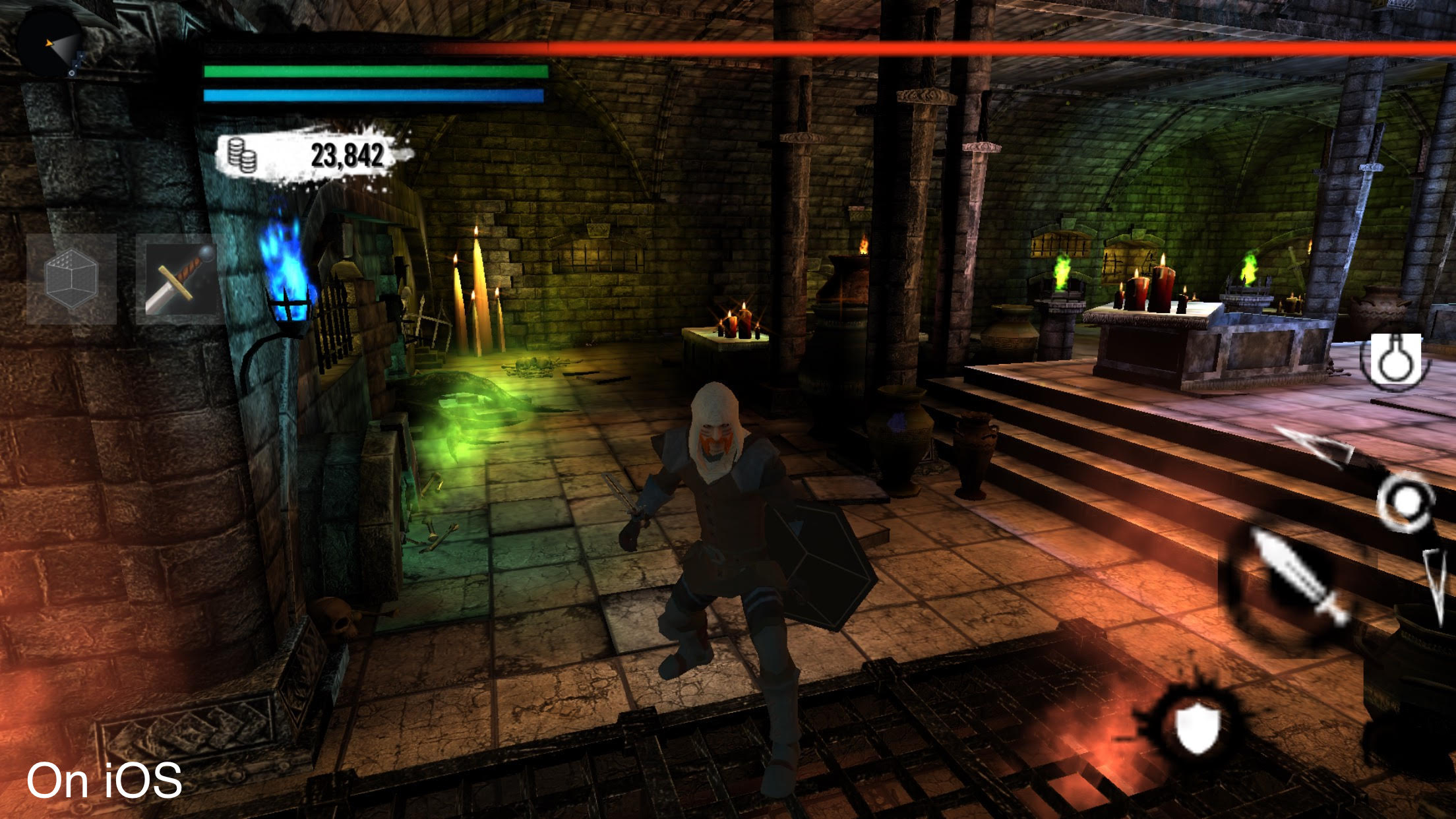
In Editor: 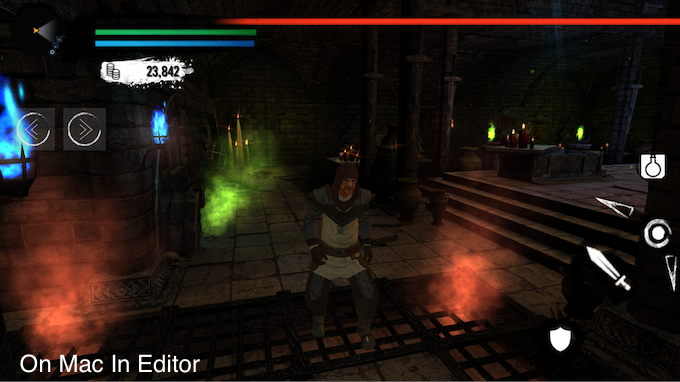
Edit 1: I tried to change the lightamp textures type from "Lightmap" to "Default" in Editor, then the result in Editor become exactly the same as on my iPhone. So I think the texture are probably somehow decoded as "Default" instead of Lightmap on my phone. Anyone know how to fix this? changing UnityCG.cginc maybe?
Edit 1: I tried to change the lightamp textures type from "Lightmap" to "Default" in Editor, then the result in Editor become exactly the same as on my iPhone. So I think the texture are probably somehow decoded as "Default" ins$$anonymous$$d of Lightmap on my phone. Anyone know how to fix this? changing UnityCG.cginc maybe?
Answer by EnstormStudio · Feb 03, 2017 at 09:56 PM
Sick game, also, a way to fix this will be:
1 - lower your specular maps for the iOS edition 2 - bring all of the lights in the scene down 3 - use a screen dampener (put a seethru dark plane infront of viewport)
Thank you! But, I think this is some kind of bug ins$$anonymous$$d of too much of lighting in the scene. The textures are probably decoded differently on my phone for some reason.
Your answer

Follow this Question
Related Questions
Post processing in mobile 0 Answers
Rotate model with ARKit 0 Answers
IOS Networking 0 Answers
How to Smooth X Axis Movement on Mobile Devices? 2 Answers
Mobile aspect ratio and scaling - Use 16:10 or 16:9 base for full screen background ? 0 Answers