- Home /
4.6 UI shifts in final build (on PC only)
Here is what my title screen, made using 4.6 UI, looks like on my Mac (in the editor, web, and native build)

Here is a screen of what it looks like when run on Windows (web, native)

It looks as if the center is given to the bottom corner...
Does anybody have any idea why this might be? And only on Windows...! (I'm developing on a Mac).
Some info:
Canvas Scaler was set to "Constant Pixel Size". Then I tried "Scale with screen size". Same issue on both.
RenderMode is "ScreenSpace - Overlay".
I was on 4.6.0, then upgraded to 4.6.3. Same issue.
Any reason why this might be, what causes it, etc? It's so damn strange and baffling. Any help is appreciated!
Answer by EMOTION-THEORY · Feb 22, 2015 at 04:45 AM
Switching the RenderMode to "ScreenSpace - Camera" makes this no longer an issue.
Perhaps the "ScreenSpace - Overlay" has some un-ironed bugs to do with positioning / anchors / pivots, or something.
From what I can tell there is little difference between "ScreenSpace - Camera" and "ScreenSpace - Overlay". Since that is the case, I will always default to using a camera setup with my UI's.
If there are any notable differences between these rendermodes please feel free to make a comment, that would be very helpful and appreciated!
Answer by MorphVGX · Jan 22, 2016 at 02:10 AM
I fixed it by adding a camera to the scene. I noticed it was the only difference from the scenes where this problem didn't happen.
Your answer

Follow this Question
Related Questions
Reset an GO to its original state (start app state) 2 Answers
Unity 4.6: Position jumps when switching Canvas render mode from Overlay to camera in code 0 Answers
UI: Loading the text in a Text type with a String? 1 Answer
Why canvas set to Screen Space - Overlay doesn't cover entire screen 0 Answers