- Home /
Animation switching but rotation isn't proper!
Hi guys , I am having a very weird problem with animations. When I go from Idle to Walk animation and then return from Walk to Idle , they rotation of legs, head and arms is still as of Walk animation :( The animation successfully returns from Walk to Idle but the rotation of bones is not changed! Do you have a solution? I'll love if you do :)
I am simply using :
if(Input.GetKey(KeyCode.DownArrow))
{
animation.Play("Armature|Walk");
transform.rotation = Quaternion.RotateTowards(transform.rotation, rotationPoints[3].rotation, rotationSpeed * Time.deltaTime);
}
else
{
animation.Play("Armature|Idle");
}
It seems one of your animation is not completely keyframed, I'm guessing. $$anonymous$$eyfra$$anonymous$$g limited bones is good for additive animation but for main animation all the bones should be keyframed even if they are not doing anything.
You could manually change the bones back.
Did you use "root motion" or maybe "animated physics"? Try to turn off it, if u use
I am not using Animator so I have to use Legacy type of animations. How to apply root motion in legacy animations or turn animated physics off?
And meat5000 , how can I check weather my animations are completely keyframed or not? Please help!
http://docs.unity3d.com/$$anonymous$$anual/animeditor-UsingAnimationEditor.html
In Inspector choose ur animation, then turn off property "animated physics" (but, i guess it isnt right answer, didnt work with "legacy", sorry).
That didn't work, I tried enabling or disabling it... But thanks a lot for help :)
Your answer

Follow this Question
Related Questions
Position of GameObject changes when animating 2 Answers
set child object position when playing the animation 0 Answers
Simple animations - hardcoded or import animation 1 Answer
Why is transform.position giving a different result when in Update and a coroutine? 2 Answers
animation & position problem 0 Answers