- Home /
Manually Animating Bones then blending with existing animations or saving importing as fbx
Is there a way to manually animate all bones in a character. I've looked at the api for animation clip, animation curve and keyframes but you can only set one bone at a time. For a character with 20+ bones this would be a lot of coding.
What I want is something like setBones getBones(). I could create my own but I want to see if anything else is out there.
Alternatively is there a way to save as fbx or convert as fbx an animation I create within Unity3d --manual animation of bones, and then import it back in during runtime or on the fly?
Thanks,
Dan
Answer by Velketor · Apr 11, 2011 at 11:45 PM
you cannot animate anything in Unity and export it as an .fbx file. If you want to animate bones, you COULD use Unity's engine, but honestly, it's way easier to just animate in your respective 3D app (Maya, 3dsMax, Blender, Lightwave, Cinema4D, etc)...also, if you are a programmer, you may want to find a 3D animator to actually give life to your character. Doing it strictly with code is just not worth the effort.
And if you want an .fbx...you HAVE to use something other than Unity.
Answer by Paulius-Liekis · Apr 12, 2011 at 08:20 AM
When I hear "Manually Animating Bones" I think about procedural animations (maybe that not exactly what you're looking for). You can apply/blend "procedural animations" to transforms in LateUpdate.
Your answer