- Home /
Mesh UV coords give weird result when FBX is imported at runtime
We are importing an FBX into unity at runtime but we are getting weird results from the mesh when it comes to the UVs. It is a little hard to explain so I have attached a picture. The mesh in the middle is the one that is imported at runtime. You can see how the UV's look like they are blending over the seem. The bottom image shows how this effects the mesh with the texture.
When we import the file we are creating a new FBX (this is because we are morphing the original FBX with vertex data from an OBJ), the new FBX, when imported into max, has no issues with the UV info, also if I drag and drop the new file into the unity scene the UVs are perfect. The created file is also the one on the left after I drag it into the scene.
Does anyone have any thoughts on what the issue might be. I am a little stumped and can not think of anything that might be causing this.
Is there something special I need to do to get my image to upload. I have tried the attach option and also the image option. Both of them have the browser window that allows me to select and upload file. It gets to 100% and then just sits their (browser window does not go away). I assume that it is finished so I post the question. So where is the image? Am I just blind and it's here, I just do not see the link. So also if someone has an answer to this problem that would be great as well.
How did you managed to import a FBX at runtime? I'm struggling to find a solution like yours.
You can use the FBX SD$$anonymous$$ from autodesk and create a DLL that will give you access to their functions. From their you can pretty much just read in the fbx info to unity and create a new game object based on that. One process we are using is to just morph (not really morphing just copying one vert list over the other) to create the object that we want. One thing to note on the DLL is to make sure the FBX SD$$anonymous$$ dlls are in the main unity folder to get the dlls to work through another dll.
Answer by theMadMonster · Mar 27, 2012 at 11:11 PM
bump, trying to attach the image. Not sure why it didn't attach last time hopefully it works this time.
Answer by theMadMonster · Mar 29, 2012 at 06:27 PM
Ok I finally got the image to work, so this is the issue. If anyone has any ideas they would be greatly appreciated.
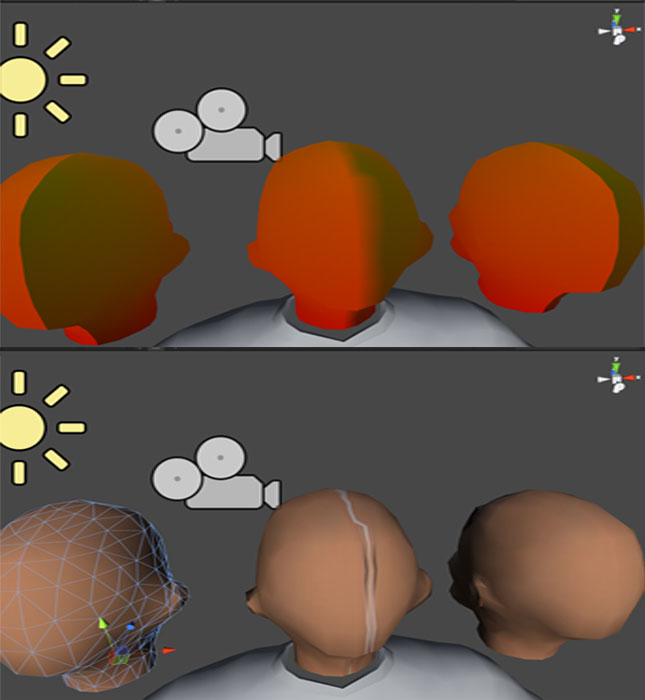
Your answer

