- Home /
Missing Input Field Cursor on Web Player
In and effort to target 4K displays and also use the project to target iPad, I followed what I believe to be the best practice of setting the target resolution higher and scaling down, in my case to 2048x1536.
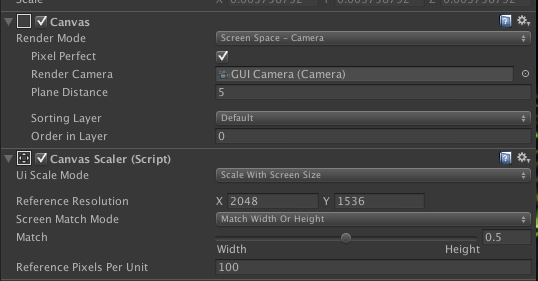
I then build to whatever lower resolution that is desired. For web player I set 968x726.
The problem is when I run the app in web player the input cursor on input fields isn't visible. It's too thin, and just doesn't render. If I set the build resolution to 2048x1536, it shows up in web player as an almost single pixel input cursor.
Is there a way to fix this? I really need an input cursor for the UI, but I don't want to loose 4K support and have to adjust everything down.
Answer by _Radagan · Apr 30, 2015 at 11:52 PM
From posting to the forum, I was able to confirmed this as a bug. The width of the cursor is one pixel currently, and it is being scaled away as I feared. Fortunately, setting the width to an odd number seems to be a workaround. Avoid even numbered widths and the cursor will not be scaled away.
The details: http://forum.unity3d.com/threads/ui-scaling.263381/
Your answer

Follow this Question
Related Questions
WEBGL input field on Android and iOS 0 Answers
Auto scaling GUI 3 Answers
Caret Position in InputField for android device 0 Answers
Screen.LockCursor working in editor but not in webplayer 2 Answers
Cursor disappearing in webplayer 1 Answer