- Home /
How to use analog stick with standalone input module
I would like for my menu to accept analog stick input the way most games do. When you press down on the left stick, the menu should immediately select the next option, and when you hold it down for a moment it should start continuing to cycle down through the options. When using the standard input module it seems impossible to get this behavior to work. The variable "input actions per second" seems like it should do it, but that number changes how many times it checks stick state per frame, so if the number is below around 30 it's very easy for it to miss inputs.
Any help would be much appreciated.
Thanks.
Answer by mccameron · Nov 05, 2015 at 06:46 AM
I'm cutting and pasting my answer from a similar question, I'm not sure if it is the cleanest solution but it works for me:
Hi, I had this problem as well and after messing around a bit with the Input Manager I found a solution.
for the Horizontal and Vertical entries in your Input Manager that you are using in your event system, set the following values(not sure if all are these are necessary but this is what worked for me): Gravity: 10, Dead: 0.9, Sensitivity 4, and uncheck snap
for your standalone input module set input actions for second to 4 and repeat delay to 0.25
I'm pretty sure the most important of the settings above is to have Dead: 0.9, it seems that when the deadzone is too small the standalone input module doesn't work too well.
If you are using Input Manager for gameplay with the analog sticks make sure these UI settings are a different horizontal/vertical entry in the Input Manager so they don't conflict with your gameplay control.
Your answer