- Home /
import 3d models
is there any tutorial about importing 3d models to unity and animate them? in my case i would like a hand with a animation for a fps game also, can you recomend any programs that is free abnd easy to use for making models.
Answer by adrenak · Feb 24, 2012 at 03:52 AM
You can rely on Blender for your 3D modelling and on Gimp ( GNU Image Manipulation Program ) for you textures. Gimp is like a small substitute for Photoshop in case you don't want to spend money on PS. If you want sound too, then use Audacity. All these softwares are available for no charge and for download. Make the 3D models there are plenty of tutorials, in fact once you have spent a month making 3D models, you won't need any tutorials. For animating models and other things in blender go here, its a good series of pdf tutorials : tutorials`
I Hope this helped! and Good luck!
i seem to have a problem, when im importing the models from blender i can scale and rotate the model but when i press the play button to try the game the scale and rotation is like the original model, do you know what to do?
Hit save project and save scene. Sometimes it doesn't run with your new changes.
I agree these three applications are a great place to start if you are wary about laying money down starting off. There are great tutorials and communities for each.
Top 3 free on my PC ! thumb Up =]
Regarding Blender Imports - although the question is old this may help future readers.
The model in the 'Hierarchy' most likely has an animation component, and probably set to 'play on awake'. You could disable this, or for models without animations, in the Inspector window of the 'Project' selected model, set the Animations import setting to Don't Import
Answer by sam32x · Jul 19, 2012 at 05:52 AM
3ds max is really really easy to animate in and if you are a student then you can get it for free.
Your answer

Follow this Question
Related Questions
Can I make animations snap to a frame? 1 Answer
Changing default animation type to Humanoid via script 1 Answer
Is there way to check "Add loop Frame" automatically when FBX importing? 2 Answers
How to select an animation clip by index number? 7 Answers
What are the steps to hookup the imported model and its animations to player input 1 Answer