- Home /
LWRP - particle shader - Distortion for Heat
Trying to create a heat wave similar to below:
I'm going out of my mind trying to get this to work in LWRP. I have Opaque Texture checked in my LWRP General settings.
I know you need to add a normal map in the particle shader to get the distortion to work, but nothing I do seems to make it work.
Any suggestions?
So after much testing, I'm AL$$anonymous$$OST able to get the effect that I want. Using the Unlit Particle Shader..I couldn't get it to work at all.
After changing it to LWRP>Particles>Lit Surface Type - Transparent Blending $$anonymous$$ode - Alpha Distortion Blend - 1 And using a more suitable Normal $$anonymous$$ap
The distortion is definitely working. The problem is I can still see the outline of the square of the particles, which really ruins the effect. Even though the normal map I'm using only has bump information in the center of the image. I've been playing for hours to no avail. Will keep trying and post any progress I make
Wow, nice progress. Are you doing that on Shader Graph?
I've tried the standard particle lit shader that comes with LWRP. I've also tried shader graph with better results, but still no dice unfortunately. You can still see the outline of the shape the material is attached to.
I've tried uploading photos to show you, but I keep getting errors
Answer by aoun111 · Jul 12, 2019 at 01:47 PM
This link shows how to do that to a particle system, so unfortunately, i couldn't find one for shaders.
Answer by TimCoster · Aug 22, 2019 at 11:42 AM
You have to enable 'Opaque texture' in your LWRP Asset settings to get it to work.
https://docs.unity3d.com/Packages/com.unity.render-pipelines.lightweight@5.3/manual/lwrp-asset.html
Your answer

Follow this Question
Related Questions
How do I make refraction visible in 2d mode? 1 Answer
distortion/refraction 1 Answer
Shader Forge : trying to get refractive particles 1 Answer
Glass Refraction Shader 2 Answers
Distorted Audio using playoneshot 1 Answer