- Home /
Shaders are failing to load
I'm trying to activate shaders in the inspector only to receive warnings in the console that the shader is not supported by the platform. I'm primarily programming with Wii U in mind, but even switching platforms in the build settings to PC proves futile.
Upon first upgrading to pro, the depth of field shader was working. When I went to import the image effects package, all shaders failed to import with a window reading "failed to load WiiU's ShaderUtils.dll". This is true of any imported package, pro or not, and various custom shaders that are manually placed in the shaders folder.
I've uninstalled and reinstalled Unity to no avail. I'm currently using the latest version of Unity Wii U afforded to Nintendo developers (2.1.5) with an ASUS HD 7870 graphics card, Windows 7 64 bit. A team member tried to recreate my problem on his end but experienced no issues.
Please help - thank you.
Not upgrading to Pro, I have the same issue with "Failed to load Wii U's Shader Util.dll" So if someone has a solution for this, you'd really be helping us out.
All I did was install the Unity Nintendo gave me (UnityforWiiU-2_1_5_20141218), then UnityforWiiU-2_1_5_WiiU_Support_20141218. Trying to load a project results in the "Failed to load" error three times. 7 times when trying to make a new project, and it seems to have stopped working altogether. One of the times it fails this is when importing "ReflectiveDiffuseSpecTrasnp.shader"
Water shader, Projector Light.shader, Projector $$anonymous$$ultiply.shader, Particle Alpha Blend(Queue +100).shader, on one of my older projects also have a failed to load Wii U's Shader.
Answer by RedVonix · Mar 21, 2015 at 05:23 PM
I get this error as well, but rather then three or seven times, I get it hundreds and hundreds of times while Unity starts up.
EDIT: It looks like this happens if you are trying to load an existing project and have not yet installed the Wii-U license for Unity.
Your answer

Follow this Question
Related Questions
Best way to achieve a vector graphics effect? 2 Answers
Doom Classic Effect - Realtime Pixelated Shadows 1 Answer
shader problem 0 Answers
Unity 5 and PhysX shaders. 0 Answers
Shaders crashing game on iOS 6 0 Answers