- Home /
[4.6] Sound won't play either on Unity Editor or in Play Mode
Hi, I am trying to play a sound in the Main Menu of my game, the sound already attached to the Audio Source in the Main Camera game object and have the Audio Listener, but when I enter Play Mode, the sound won't play. I got curious and when I play the sound on Unity Editor where the sound located in the assets folder, the sound won't play either. I have tried using the .wav and .mp3 extension, yet the sound itself plays on Windows Media Player, VLC Media Player etc, and I have tried re-sync all of the assets data and also re-install Unity, but the result gives nothing.
Any solution?
Thank you in advance!
No, I didn't use any code for this, I just want to test the sound to play when I hit play mode, but the sound did not play at all.
Here is the link of the screenshot:
When you see on the Sound Asset folder, there are 2 same name of music "$$anonymous$$ain $$anonymous$$enu Theme", but different type of extension and I already re-sync it and play it on the $$anonymous$$ain Camera, but when I hit play mode, the sound won't play
Do you have an audio listener in your scene? Is the sound within range of that audio listener?
Is the sound 3D? Try setting it to be 2D in the import settings.
Is your scene small enough to be uploaded somewhere to have a look ?
@RedHedZed: main camera already have audio listener by default, I have tried both 2d sound and 3d sound, neither of them work.
@$$anonymous$$ondkin: no, it is not like that. Because when I tried to upload the photo to here, the progress always 0%, no matter how long I waited. I thought it was my internet problem, but when I refresh or open a new page, it works. So not sure why. That's why I uploaded into dropbox.
I know they're there by default but I thought I'd point it out in case you had removed it earlier for whatever reason by accident.
Answer by Yunnan · Jan 18, 2015 at 07:33 AM
I have solved the issue already, I re-format the computer and everything seems okay.
Answer by khos85 · Jan 14, 2015 at 10:40 PM
Is the audio source set to play at awake and looped?
Yes, they are. In Unity 4.5, I did the same thing and play the same sound, and it is works. $$anonymous$$aybe that is a bug on Unity 4.6? I am using 4.6 because the GUI much more flexible.
I don't know about it being an issue with Unity... I've been working on my own project in Unity and just got through with doing the sound and never came across an issue like you're having...
Have you clicked on the audio in the project view, it should play the audio file, can you hear anything when you do that? This should provide at least that the audio is imported ok.
@all: I just tried to open another project by using Unity 4.6, amd apply the sound, and the problem is the sound won't play in Unity 4.6, but it does in earlier version
Answer by RedHedZed · Jan 15, 2015 at 05:21 PM
Audio sources have a range. Is your listener within range of the source?
@all: I just tried to open another project by using Unity 4.6, amd apply the sound, and the problem is the sound won't play in Unity 4.6, but it does in earlier version
maybe give us a small sample project in zip format, we can then check if the sound works ok on our machines, or tell you what is wrong..
Your answer

Follow this Question
Related Questions
Cutscene(Animation) problem 0 Answers
RectTransform.Rotate with custom speed 1 Answer
Catch pointer events by multiple gameObjects 6 Answers
door open close using unity 4.6.1 new UI system 2 Answers
New UI batching problem 1 Answer