- Home /
Issues with Mac x86_64 and Universal builds?
Hello!
I had two quick questions regarding exporting builds from windows to the x86_64 architecture for mac.
1) The .app folders that are created don't seem to be creating a UnityPlayer.icns file, so the builds do not properly display their player icons. I was able to fix this issue by manually copying in the .icns file, and everything appeared to be working. However...
2) Randomly while using the build on a 64 bit mac (OSX Version 10.8.4), the game locks up. Checking the Player.log file reveals this:
malloc: *** error for object #####: pointer being freed was not allocated
Now, this malloc error does not occur on the x86 build - only on x86_64 and Universal builds. It also doesn't occur on a Windows x86_64 build. My thought is that something in the export process gets corrupted, and that the missing icon may be a clue.
Anyone have any ideas?
Thanks!
Running into similar issue. Did you ever find a solution?
Thanks
Your answer

Follow this Question
Related Questions
Distorted app icon on mac 0 Answers
Critical: Application icon doesn't show 3 Answers
PNG icon color issue 2 Answers
Standalone MacOS build - PlayerIcon.icns problem 0 Answers
In-app purchase "Invalid product" on Mac Store build 0 Answers