- Home /
Canvas group component issue in unity ngui
Hello , I am trying to fade in a UI which has several buttons and images , so I am adding a canvas group to the container (Empty) of all the ui elemnents in menu and animating its alpha to fade the menu in the buttons no longer works, am I doing something wrong or its a bug?
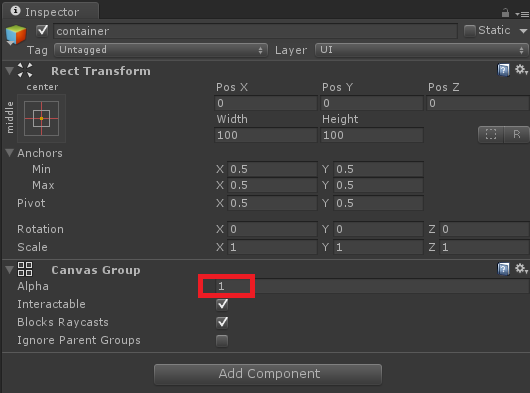
Where's your code to handle the fade? Your screenshot show it only fully visible.
There is no code I just use a simple animation which plays on start and is not looped so the menu just fades in when I make the game object visible through a script.
Answer by Mmmpies · Jan 14, 2015 at 08:15 PM
Try moving the UI button to the bottom item on the base canvas, for the new UI the lower down in the hierarchy something is the higher it is on the UI. Or the closer it is to the camera if that makes more sense.
So if you move something to the bottom in the hierarchy you can rule out the most common issue which is a transparent panel over the buttons blocking the mouse click.
Thanks , but that was the first thing I did, Every thing works fine before I add the canvas group just after adding the group everything stops working.I mean Currently I am fading in every single UI items and its quite tedious so I thought I could use the canvas group to control the alpha of all the UI elements as one.
Did you find a solution to this as I'm having the same problem. I have canvas -> panel -> button (4 ea) and if I use fade animation on the panel canvas the buttons will display but they are not intractable. Nothing else is going on in the animation. I've tried several attempts at creating new panel with new buttons and new animations and it just won't work
Your answer