- Home /
Unity5 Enlighten Shadows
I've been poking around with Unity's new Enlighten system, and I have been running into this baffling issue I can't quiet figure out. I feel like I'm doing something wrong. Yet, after fiddling with settings and options, I haven't been able to make any ground on my own. Thus, I come here hoping for some advice and insight.
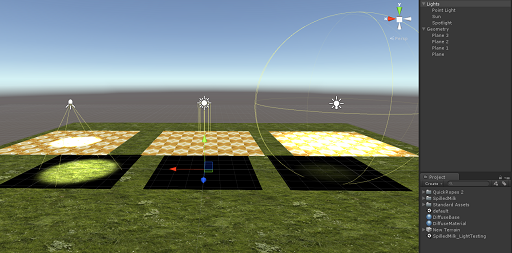
In the screenshot above I have three lights in a test scene. From left to right they are a spotlight, a directional light, and a point light. Now, as you can see from the picture, the directional light is casting shadows correctly. There is no illumination beneath its corresponding plane. Yet, the spot light and the point light are not casting their shadows correctly. You can still see light on the grass-textured base plane.
Why aren't the spotlight and point light casting shadows, even though I have them set to use "Hard Shadows?" Am I missing some critical new nuance of the Enlighten system? Or is this something they are still trying to hammer out of the beta?
P.S. For further insight, here is a screenshot of the inspector for the point light.
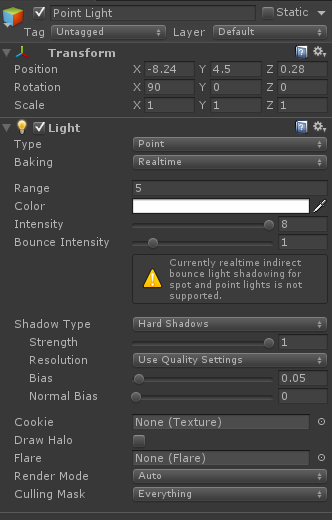
I have this same problem, but I have the Deferred lighting setting turned on, and still no shadows from point and spot lights.
Answer by MolluskJesse · Jan 14, 2015 at 07:03 PM
Natsu_k, in comments, provided the answer. The thing I was forgetting was that the camera settings needs to be changed to Deferred lighting to allow for multiple shadows. So all credit to her/him, and my thanks.
Not sure what changes Unity 5 holds but currently in Unity 4 you need to set your camera to use Deferred Lighting for it's rendering path to get shadows from multiple light sources. Forward rendering only supports 1 real time shadow for a directional light.
Your answer

Follow this Question
Related Questions
Odd Point Light Shadows 0 Answers
Random lightmap switching 0 Answers
Lightmapping Shadows Jagged 1 Answer
Light through objects and missing shadow 0 Answers
Lightmapping Hard Lighting 0 Answers