- Home /
the texture appear rubbish
Hello All
im getting the textures from server and then save it to memory and then show them in array . everything is ok on PC and MAC but when i try it on the IPAD the textures appear rubbish just distorted images .
that is the code for download the images and then retrieve them from the memory
IEnumerator downloadImg(int ImgNum){
WWW LoadImg;
int Perc = 0;
int AdvCount = 0;
Debug.Log(JSD[ImgNum][1]);
string GetLocalPath = Application.persistentDataPath + "/";
if(!File.Exists(GetLocalPath+JSD[ImgNum][1])){
LoadImg = new WWW(ServerUrl+JSD[ImgNum][1]);
print("Img Num "+ImgNum+" is Downloading");
yield return LoadImg;
File.WriteAllBytes(GetLocalPath+JSD[ImgNum][1], LoadImg.bytes);
}
LoadImg = new WWW("file:///"+GetLocalPath+JSD[ImgNum][1]);
Imgs[ImgNum] = new Texture2D (32, 32);
LoadImg.LoadImageIntoTexture(Imgs[ImgNum]);
scrollList.GetComponent<UniflowGallery>().photoList.Add(Imgs[ImgNum]);
transform.GetComponent<main>().ideas.Add(JSD[ImgNum][5].ToString());
transform.GetComponent<main>().colorsList.Add(JSD[ImgNum][7].ToString());
transform.GetComponent<main>().datesList.Add(JSD[ImgNum][6].ToString());
}
Answer by Jashengmato · Aug 18, 2014 at 01:23 AM
The texture appear rubbish is may due to the quality setting of the project you build.
Go to Edit-ProjectSettings-Quality and check the default level setting of your iOS build.
Your answer

Follow this Question
Related Questions
Free memory after WWW.LoadImageIntoTexture 1 Answer
www-Class for loading local texture is very slow 2 Answers
Loading external Image as Texture2D increases memory consumption dramatically on iOS 0 Answers
cant get Texture2D.LoadImage() to work 0 Answers
How can I load texture files that are outside of my project folders? 1 Answer