- Home /
Unity, server for game
I'm making a multiplayer game and currently the clients make (Network.Instantiate) their own characters (gameobjects, from the prefab) and control them.
Unity has Network View component, that is pretty useful for updating the status of a players over a network, but there is a small lag and movement isn't fluent.
What I want is to only share the commands (like "move here" and "attack him" commands) across the network (so everyone would move the gameobjects based on that) and let the server tell everyone what it thinks the current state of all gameobjects should be from time to time.
How would I accomplish this in unity?
Answer by skylem · Jan 13, 2015 at 08:50 PM
Use [RPC] to send the movement to the other players, you would first check that your gameobject was instantiated by you before sending the movement to others. RPC is Remote Procedure Call it operates similarly to your functions with the added advantage of being called across the network i believe it requires a network view component (it has been some time since i experimented with networking), there is also a tutorial series by Quill18 on youtube that covers Multiplayer and smoothing network movement the tutorial series is made for photon which is very similar to unitys built in networking.
Answer by Noah Dyer · Jan 13, 2015 at 07:51 PM
You have design a format for your data exchange. For example, maybe the first line of an update contains the type, maybe the second line contains the number of the object that it is initiating the action, and maybe the 3rd line defines the target. So to different updates might look like:
1 // corresponds to an enum where 1 = movement
4 // the player that initiated the movement
10.0, 0.0, 10.0 // 3 floats that correspond to target coordinate. Your code knows to look for such values in the 3rd line because of the first line
2 // corresponds to an enum where 2 = attack
2 // the player initiating the attack
4 // the target of the players attack. Again, your code knows to look for this kind of value because of the first line.
Hope that helps.
Your answer

Follow this Question
Related Questions
Unity networking tutorial? 6 Answers
Connect to remote private IP 1 Answer
Master Server Requirements? 2 Answers
How to make just a simple server to save arrays and vars for a multiplayer? 0 Answers