- Home /
Change material.color in code and revert on Quit
Hi everyone,
I'm using something like this to change the color of several objects.
skinMat.color = color;
skinMat is a Material attached in the inspector. The problem is when I change the color in-game, it keeps it afterwards. I've tried a bunch of things and no matter what it always keeps the color I chose in-game. I'd like to have the material revert back to its original state when I stop the game in the editor. There MUST be a way to do this, in code or otherwise.
Thanks in advance,
Jason
Answer by Eric5h5 · Oct 19, 2011 at 04:18 PM
You're better off instantiating the material.
var mat : Material;
private var matInstance : Material;
function Start () {
matInstance = Instantiate(mat);
renderer.material = matInstance;
matInstance.color = Color.blue;
}
That way the original material is never touched, so if something ever goes wrong and OnApplicationQuit is never called (e.g. you accidentally write an infinite loop and have to force-quit, a crash, whatever), it's not a problem.
yeah this is an ok way to do it, the issue with this is that you only change the material on 1 gameobject. dave's solution works better for me because any gameobject with that material will show changes. I dont think theres a way to achieve this your way, without looping through everything or using tags. thats not worth the trouble.
@Jason$$anonymous$$: no, if you just assign the instantiated material to all GameObjects that should have it, then changing the instantiated material will change it on all of those GameObjects.
@Eric5h5 That would work, but my goal here is to avoid tracking all those gameobjects at all, theres too many. you have to assign the instantiated material at runtime, so gathering up those gameobjects would be quite a chore.
@Eric, thanks for this great tip. I was wondering, do you understand why the following does NOT work: if you use something like Resources.Load, to essentially "reload" the thing in question, you'd think it would load the Texture2d (say) from the disk and give you a fresh copy to it just as when you last began Play.
But it does not. It just stays with your current modified version. (You can even load something different in between to demonstrate that Rsources.Load is actually doing something) In fact, if you quit Unity and restart it, the resource is in fact unchanged on the disk.
So it seems strange to a Unity newbie like me that using Resources.Load "in flight" appears to just give you a new copy of the thing in question as you have modified it as you go along. Your amazing tip above works perfectly - thank goodness - one can just make an Eric-like instantiated copy of the thing when you start up, and revert to that when desired.
but I'm wondering if you know why "reloading from disk" does not work. (Also I guess, it's a shame to use memory [if it does!] on a copy, when you could just pull it off the disk again, one would assume, with Load). In short to repeat: do you know why Rsources.Load appears to NOT go back for the original on the disk, and indeed can you force it to do so in some way? Thanks!!
Answer by DaveA · Oct 18, 2011 at 11:58 PM
You could save it off on Start and restore it in OnApplicationQuit http://unity3d.com/support/documentation/ScriptReference/MonoBehaviour.OnApplicationQuit.html
Thanks, I asked a coworker 10sec after posting, he told me the same thing. exactly what I was looking for! thanks!
Your answer