- Home /
How to handle mobile resolutions without a headache?
Hello everyone! I've seen many questions and answers about handling multiple screen resolutions and sizes and ratios and etc. but most of them are about UI. You see, that is easy to handle, there is a built-in component for that.
However, I couldn't find an elegant solution for scaling the entire game. For example:
I have a 1080x2400px phone, which is not the "regular" 9:16 aspect ratio, and I simply couldn't find a solution which would make the game easily scalable without using if(screensize is this) { scale = that; }.
Does it exist?
you cant simply scale the game view, that will make your gameobjects look thick or large... There is no a one line solution for this task, find a game that behaves as you desire your game, and replicate it (you will end up most likely using non playable borders like most games)
Are you familiar with the RectTransform anchors and Layout components?
Your answer

Follow this Question
Related Questions
Stretch Worldspace to Screen Resolution 4 Answers
Same enemies per row across all mobile resolutions 1 Answer
Mobile resolution problem 1 Answer
How to Make 2D game responsive? 0 Answers
UI Text & Resolution Scaling 2 Answers