- Home /
[Unity Pro] How do you open and modify AssetBundles?
So I finally redeemed my free trial for Unity Pro and I want to open and modify an existing AssetBundle. I have no idea how to do this and have not found any useful information in the Learn area, but that might just be because I can't script for [insert swear here].
Answer by GameVortex · Jan 12, 2015 at 09:20 AM
I have not used AssetBundles a lot, but as far as I know you cannot modify AssetBundles. To modify it you basically have to create a new one and include the modified content. The reason for this is that AssetBundles are often meant to be downloaded and used by the EndUser, if it was modifiable/readable the EndUser could open the AssetBundle outside of the game and have access to all the source content and files.
Your answer

Follow this Question
Related Questions
How to import the object from server to unity 2 Answers
Why my Assets not loaded twice from the asset Bundle? 1 Answer
AssetBundles coding 1 Answer
Load Scene from Asset Bundle? 0 Answers
OBB Expansion Files 0 Answers