- Home /
Access Denied operating system error when trying to open Unity
Hi I am a student in college and I am trying to learn about game engines. Our class uses Unity and I am getting an access denied message every time I try and open Unity and this only happens on my account. Here is what it says:
Operating System error Access is denied
ID: eWin: 5/Rkey: 320
I have used and saved some projects I did 2 weeks ago using Unity and my tutor doesn't know what the problem is either. I have an up and coming project to do and I need Unity to work for me. Please help me.
Answer by equalsequals · Dec 07, 2009 at 03:09 PM
I suggest seeing someone who deals with your IT at the school. Perhaps go to see someone in your Student Services department or ask a professor who might know who to talk to. Chances are there is just an error in your student account - or perhaps you might need to get everything reset.
Answer by CHPedersen · Dec 21, 2011 at 09:52 AM
It's possible your project is located in a folder your account no longer has write-access to for some reason, so when Unity opens and attempts to work with its scene files and the library folder under your project, it is denied access by the OS.
Try to get Unity to open a blank project instead. You can do that by renaming or removing the project folder - it associates its project with the folder name that contains it. This should cause the editor to bring up the Project Wizard that lets you pick a project to load from a list or create a new one. If that works, try to create a new project and then copy the scene information etc. from the old one into the new project's folder.
Err... Finally, a question: You're not working from client terminals, by any chance? That is, your computers are in fact actual, local workstations, and not just some virtual desktop session granted to you by a server, which then wipes the drive after you log out? If so, you're screwed. I once lost a quite extensive school report because in my noobness, I hadn't realized Word's save-location was set to a temporary desktop-session drive. It sucked.
Answer by nancywilson · Oct 12, 2018 at 05:30 AM
I also get the same issue while opening some websites and getting the access denied error. What should I do to resolve this issue? I install Avast antivirus and also try on avast customer service for the help purpose but did not get any response.
@nancywilson Have you tried VPN for unblocking? Or proxy website's?
Answer by animal · Dec 21, 2011 at 09:38 AM
i am getting the same error message: operating system error access is denied. id: eWin : 5 / RKey :320 i downloaded unity on another acc but relized that i was on the wrong acc i moved unity 2 shared documents then clicked switch user and moved unity 2 the right acc. it works fine on the acc that i downloaded it from but when i try 2 play on the acc i moved it 2 and need it on. it says operating system error access is denied. id: eWin : 5 / RKey :320 both accs r admin acc and the person i moved it from wont let me on there acc 2 play it.
Your answer

Follow this Question
Related Questions
Unity Crashes on startup 19 Answers
Unity 3d crashes on launch. 2 Answers
errors when launching unity player... 1 Answer
Initialize Fail Free 3.0.0f5 1 Answer
Unity dont start after installation - XP 3 Answers