- Home /
UI button does not press if colliding with other UI object
Hello, I have a problem with unity UI buttons. If my button intersects with other UI object (for example- panel) i can't press the button in the intersection place (the place, where button part is on other UI object), but I have no problem by pressing the button in the free, not intersected, part. By the way, it does not matter, if the button is higher or lower in Rect Transform position with intersected UI object, or if those different objects (button and other) are split into seperate canvases. How can I solve this problem?
Thanks .
Answer by Dainiusss · Jun 10, 2015 at 10:35 PM
Solved it myself, so answering it, maybe it will be useful for someone else...
I created a second canvas and put my button into it, then, on 'Canvas' component of my new canvas I changed 'Sort Order', so that it would be bigger by at least one than on my previous canvas with all the panels and similar elements.
Your answer

Follow this Question
Related Questions
Can't click or highlight a button. 0 Answers
How can I bind a custom object or variable to an UI button? 2 Answers
UI button dosent show function 1 Answer
Canvas Button persistence 0 Answers
Unity UI 4.6 Canvas Enable/Disable make Accessible 2 Answers