- Home /
How do I create custom animations in mecanim for my Fuse character?
I created a character in Fuse, rigged it in Mixamo, and then imported it into unity. I've set his avatar to humanoid type, and also configured it. I don't want to use mixamo's animations, I want to make my own in Mecanim. When I try to create an animation for my character, in mecanim, it doesn't give me the option to move the bones.
I think doing this is wrong, but I tried animating it in the configure avatar scene (where he shows up in fetus position) because there i can actually see the bones. Anyway, I can move them and all, but they return to their original position.
I want to be able to create animations such as walking and looking at his cellphone (which requires the hand bones to show up). How do I do this? I understand this can be done in Blender and Autodesk but I want to do it in Mecanim.
Answer by theANMATOR2b · Nov 02, 2016 at 02:20 PM
Mecanim is not an animation tool, it is a animations system in Unity to configure pre-existing animations into a motion graph that allows for smooth transitions to/from animations and conditions to be met/passed.
Animations for 3D characters have to be done in a 3D package.
The one exception to your desire to animate in Unity is to do it by either coding (the results of that would be terrible) - or an asset package in the asset store - although I know of no 'animation' tool that allows for 3D animations to be created in Unity.
Blender, Max, Maya, Akeytsu, or other 3D animation package is the tools you will need to create animations for your character.
Thank you for your response. But what about the animation tool in unity? In which the transform component of game objects can be manipulated over a period of time? Can't I use that to animate my characters?
Your answer