- Home /
Specific steps to set up a plugin for iphone in XCode
I understand that plugins are now supported when building for iphone in Unity.
The unity documentation does not spell out any specifics on how to set up the XCode project for building a plugin for this.
When i go to create a new project in XCode, the only 'Bundle' option is under the Mac OS X section and not iphone OS. if i select that and then change the architecture in the project settings to 'iPhone Device 3.0' and add a code signing identity, i get 139 errors when i try to build.
i would appreciate some help from anyone who has successfully created a plugin for iphone, and the specific steps they had to take to get the project set up correctly.
thanks!
Answer by Robert · Jan 15, 2010 at 10:02 AM
You need to add some code to the Xcode project that is built when you Build for iPhone.
It's quite a process to get the workflow for this right, but it's worth doing the homework. I published my project once to a folder named 'Unity-iPhone' in my Unity project folder, copied it out to a new, separate location, and then added the following script to my Unity project's Assets/Editor/ folder as PostprocessBuildPlayer (making sure to give executable permissions to the file):
#!/bin/bash
cp -f ./Unity-iPhone/Data/* ~/Documents/Xcode/my-project/Data/.
cp -f ./Unity-iPhone/Libraries/* ~/Documents/Xcode/my-project/Libraries/.
What this does is copy all the bits that actually change in an Xcode build and leaves the rest of your project intact. I have lost one too many days trusting Unity's own 'Append' feature.
You can then develop happily in Xcode in the ~/Documents/Xcode/my-project project. To get the plugin going, first rename ProjectAppDelegate.m to ProjectAppDelegate.mm. This tells the compiler to process C and C++ code in the file (or something). Then, above the @implementation line near the top, add:
static ProjectAppDelegate delegateObj;
Then, in your applicationDidFinishLaunching method, you set this value:
- (void)applicationDidFinishLaunching:(UIApplication *)application {
delegateObj = self;
...
}
This allows your plugin's C code to talk to your application's Objective-C code.
Then add the following code at the bottom of the App Delegate .mm file. I have included a sample of how to pass structured data back and forth (I struggled with this, should save you some time).
NSString* CreateNSString (const char* string) { return [NSString stringWithUTF8String: string ? string : ""]; }
char* MakeStringCopy (const char* string) { if (string == NULL) return NULL; char* res = (char*)malloc(strlen(string) + 1); strcpy(res, string); return res; }
struct MyStruct { char* stringValue; int intValue; };
extern "C" {
void _PassStructFromObjCToUnity ( struct MyStruct *myStruct ) { NSLog(@"_PassStructFromObjCToUnity");
myStruct->stringValue = MakeStringCopy([delegateObj.someStringProperty UTF8String]);
myStruct->intValue = [delegateObj.someNSNumberProperty intValue];
printf("-> myStruct->stringValue %s\n", myStruct->stringValue);
printf("-> myStruct->intValue %s\n", myStruct->intValue);
NSLog(@"-> complete.");
}
void _HaveObjCDoSomething () {
NSLog(@"_HaveObjCDoSomething");
[delegateObject doSomething];
NSLog(@"-> complete.");
}
}
Finally, in Unity, in a C# class in Assets/Plugins/, you'd have something like:
using UnityEngine; using System.Runtime.InteropServices;
public struct MyStruct { public string stringValue; public int intValue; }
public class OBJCPlugin { [DllImport ("__Internal")] private static extern void _PassStructFromObjCToUnity ( ref MyStruct myStruct );
public static MyStruct PassStructFromObjCToUnity ()
{
Debug.Log("OBJCPlugin.PassStructFromObjCToUnity");
MyStruct data = new MyStruct();
if ( Application.platform == RuntimePlatform.IPhonePlayer )
{
_PassStructFromObjCToUnity( ref data );
}
return data;
}
[DllImport ("__Internal")]
private static extern void _HaveObjCDoSomething ();
public static void HaveObjCDoSomething ()
{
Debug.Log("OBJCPlugin.HaveObjCDoSomething");
if ( Application.platform == RuntimePlatform.IPhonePlayer )
{
_HaveObjCDoSomething();
}
}
}
Of course, there is more to it than just what you have here, but this is a good kickstart. Have fun :)
thanks for the info. that's very helpful!
the main point of my confusion was that i was under the impression that 'plugins' for iphone worked the same way as if you were building for pc/mac: a precompiled bundle that unity loaded and accessed through interop. i see now that on iphone, it is just the ability to access objC code that has been added to the xcode project. very misleading nomenclature using the term 'plugin' for both.
Please do not write thank-yous as answers. You can click the “add new comment” link below any question or answer to comment on that portion; you can also use a @username reference to reply to a specific user.
If you change your PostprocessBuildPlayer script to the following, it copies files recursively, adding subfolders (such as added video files etc):
!/bin/bash
p -Rf ./Unity\ Player/Data/ ./Xcode\ Project/Data/. cp -Rf ./Unity\ Player/Libraries/ ./Xcode\ Project/Libraries/.
I have tried using this PostprocessBuildPlayer script but I get a runtime error when running with the copied libs. "Failed to load AOT module 'mscorelib' while running in aot-only mode."
Please do not comments as answers. You can click the “add new comment” link below any question or answer to comment on that portion; you can also use a @username reference to reply to a specific user.
Just two details...
The static delegate object should be declared as a pointer. So this:
static ProjectAppDelegate delegateObj;
Should be changed to:
static ProjectAppDelegate *delegateObj;
And to make all this work on the Simulator, inside Unity3D in "Player Settings" for iOS you have to change the "SD$$anonymous$$ Version" to a Simulator version ("iOS Simulator Latest" for example) and then change in the Xcode project the file "Libraries/Register$$anonymous$$ono$$anonymous$$odules.cpp" and take out of the "#if !(TARGET_IPHONE_SI$$anonymous$$ULATOR)" block the definition of this function:
void mono_dl_register_symbol (const char* name, void *addr);
And of course the registration of your functions:
mono_dl_register_symbol("_PassStructFromObjCToUnity", (void*)&_PassStructFromObjCToUnity);
mono_dl_register_symbol("_HaveObjCDoSomething", (void*)&_HaveObjCDoSomething);
Hope this helps somebody. By the way I'm using Unity3D 3.5.0f5.
I've created an script that changes automatically the "Libraries/Register$$anonymous$$ono$$anonymous$$odules.cpp" file. It's not very "elegant" but it's the first time I use awk. I've also included the script from Dimitris with it to use all together in "Assets/Editor/PostprocessBuildPlayer": #!/bin/bash
cp -fR ./iOS\ Build/Libraries ~/Documents/Xcode/Xcode\ Project/
cp -fR ./iOS\ Build/Data ~/Documents/Xcode/Xcode\ Project/
rm file.tmp
awk '
{
if ($0 == "#if !(TARGET_IPHONE_SI$$anonymous$$ULATOR)" && NR == 9) {
getline var1;
getline var2;
printf "%s\n%s\n%s\n", var2, $0, var1 >> "file.tmp"
} else if (NR == 32) {
printf "#endif // !(TARGET_IPHONE_SI$$anonymous$$ULATOR)" >> "file.tmp"
printf "\n%s\n", $0 >> "file.tmp"
} else if ($0 == "#endif // !(TARGET_IPHONE_SI$$anonymous$$ULATOR)" && NR > 32) {
} else {
print $0 >> "file.tmp"
}
}' ~/Documents/Xcode/Xcode\ Project/Libraries/Register$$anonymous$$ono$$anonymous$$odules.cpp
mv file.tmp ~/Documents/Xcode/Xcode\ Project/Libraries/Register$$anonymous$$ono$$anonymous$$odules.cpp
Your answer