- Home /
Move a object and then return , like loop
Hi Guys, I was wondering how can i move an enemy to the left and to the right in a short space, like an infinite loop.
I'm trying to think in a good method, but all that i've got until now is this
void Move()
{
time= Time.deltaTime;
if (time<= timePosition)
{
transform.Translate(-speed*Time.deltaTime,0,0);
}
if (time > timePosition)
{
transform.Translate(speed*Time.deltaTime,0,0);
}
}
basically it's a repeated movement applied in the update.
Answer by Injourn · Apr 18, 2016 at 07:49 PM
I maybe late but I would recommend using a coroutine rather than Update. Then by doing something like this....
IEnumerator Move(){
bool goingLeft = true;
transform.Translate(-speed*Time.deltaTime,0,0);
while(true) {
yield return new WaitforSevonds(timePosition);
goingLeft ? transform.Translate(speed*Time.deltaTime,0,0) : transform.Translate(speed*Time.deltaTime,0,0);
goingLeft ? false; true;
}
}
Thanks for the answer, I've studied my code and did it again. Now it is working like i wanted.
public float walkSpeed = 1.0f; // Walkspeed
public float wallLeft = 0.0f; // Define wallLeft
public float wallRight = 5.0f; // Define wallRight
float walkingDirection = 1.0f;
Vector2 walkAmount;
float originalX; // Original float value
private bool olhandoDireita = true;
void Start () {
this.originalX = this.transform.position.x;
}
// Update is called once per frame
void Update () {
walkAmount.x = walkingDirection * walkSpeed * Time.deltaTime;
if (walkingDirection > 0.0f && transform.position.x >= originalX + wallRight) {
walkingDirection = -1.0f;
Flip();
} else if (walkingDirection < 0.0f && transform.position.x <= originalX - wallLeft) {
walkingDirection = 1.0f;
Flip();
}
transform.Translate(walkAmount);
}
Answer by tanoshimi · Apr 20, 2016 at 02:15 PM
You do this in a single line using Mathf.PingPong.
void Update() {
transform.position = new Vector3(Mathf.PingPong(Time.time, 3), transform.position.y, transform.position.z);
}
Your answer

Follow this Question
Related Questions
Move object to several locations 2 Answers
Sprite moving too far/fast 1 Answer
Vector 3 - move on only one axis 0 Answers
How do you make an object go left and right? 1 Answer
Object not moving,Object not moving in any direction 1 Answer