- Home /
Question by
richard.falcos · Jan 19, 2012 at 02:31 AM ·
gui.label
Proportional text screen
Hello, this script works perfectly, the only problem is the lack of proportionality of the text in the screen, I would like GUI.Box, GUI.Label and icon texture2D decreases along with the screen. Help please
The script is this:
var close = false;
var textFieldString = "write here";
var icon : Texture2D;
var style : GUIStyle;
function SetTheGUI () {
close = true;
}
function UnSetGUI () {
close = false;
}
function OnGUI () {
if(close) {
GUI.Box (Rect (10,10,300,800), icon);
GUI.Label (Rect(25, 180, 250, 750),textFieldString, style);
}
}
Comment
Your answer

Follow this Question
Related Questions
What are the differences between GUI.Label(Used to draw a texture) and GUI.DrawTexture? 0 Answers
GUI.Label font change ? 2 Answers
Fonts in Android... 0 Answers
Shrink GUI 1 Answer