- Home /
Set Main Camera to a Default Resolution?
Hello,
So the resolution of the Main Camera in my scene window depends on the resolution in the Game Window, which is causing problems with the new GUI because the Game Window doesn't always reflect the resolution I'm shooting for (480x800). Because of my monitor size, the Game Window resolution is squished even when I set it to 480x800; this means the view in the Scene Window is squished, which messes up my UI.
I know I can Maximize on Play in the GameWindow, but I just don't have the screen space. Is there a way to set it so the Main Camera is always set to a certain resolution and is not affected by the Game Window?
Picture to illustrate the problem:
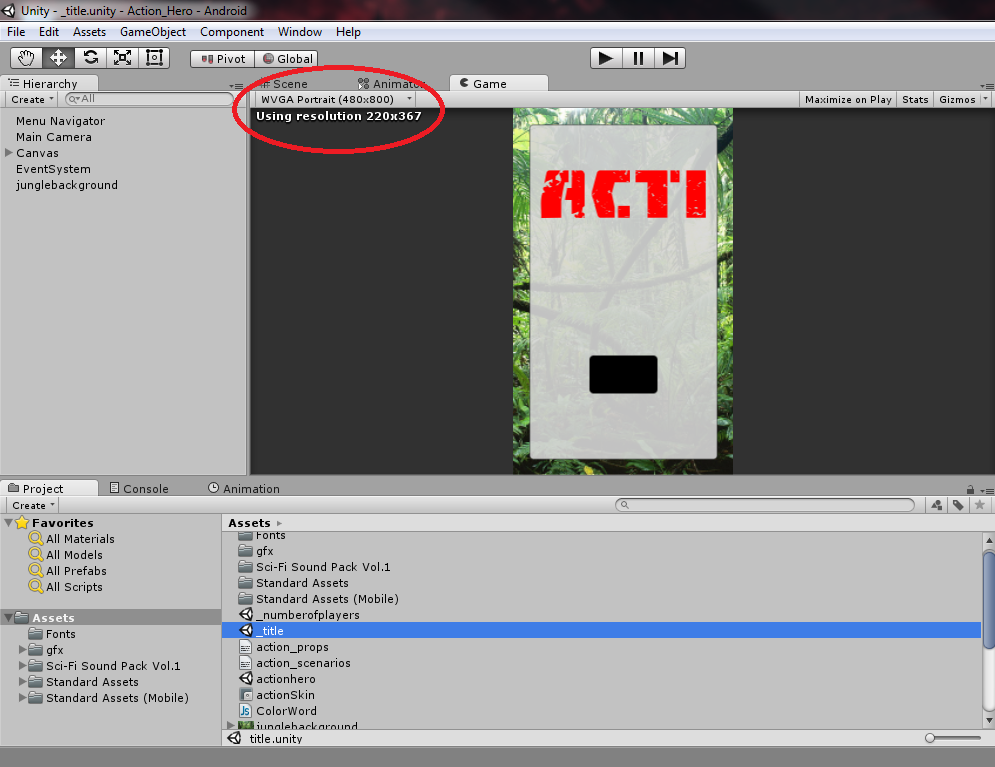
Answer by sabin22 · Jan 12, 2015 at 01:51 AM
Thank you gents for your answers! Those are both good things to know.
I discovered that my issue does not occur if I set Render Mode to "World Space" and set the height and width of the canvas manually (before it was set to "Screen Space - Camera"). Obviously this means that the screen won't adjust to different camera sizes, but since I'm making a mobile game for a specific device, I'm not too worried.
Answer by Berenger · Jan 07, 2015 at 08:12 AM
You'll have to either undock the game view, or resize it so it's at least 800 pixels high. Consider changing the layout of the editor.
Your answer