- Home /
Using the Volume Control Buttons On Mobile Devices
I'm developing a prototype for a game on mobile devices where the core mechanic involves a true/false value that I think would work perfectly by being controlled by the volume buttons, avoiding screen space being taken up and being more comfortable. I've seen another post that says this is against Apple's Terms and Conditions although now there are applications like Youtube which use the volume buttons in their applications (and avoid the standard volume control UI appearing), so it is possible. Any advice to do this on android or IOS would be appreciated.
(Currently I'm just using keys on a keyboard to do this using Input.GetKey())
Changing default values of hardware buttons are not welcomed and is never appreciated in any apps, except for volume change. You override those keys and people get frustrated if they're listening to own music and can't lower the volume. That's one of Not-to-do's in google official app creating guide. Let it go.
Your answer