- Home /
System.Net question
Unity is giving me an error I am trying to build a project to web player. It builds perfectly to a stand alone however when i build to a web player I get this error. What should i do?
"Assets/ShanScriptsAndShaders/ShanDataBaseScripts/NetworkInfo.cs(3,18): error CS0234: The type or namespace name NetworkInformation' does not exist in the namespace System.Net'. Are you missing an assembly reference?"
I don't understand what the error is talking about.
any help?
Answer by denewbie · May 20, 2011 at 12:33 AM
Unity may have decided not to include this into their web player built due to security concerns. You can ty to forcefully include the library by copying and pasting it into an "Assets/Plugins" folder and try compiling again.
Hi. If you re talking about how to try adding it as a plug in this is what yo ucan do. Look for your plug in in your computer. You can search for it on your com or you can download it here: http://www.dllme.com/dll/files/system_net_dll.html
After that, in your unity "Assets" folder, you can create a folder called "Plugins" and paste the .dll file there.
Finally, try to compile and see if it gives you anymore errors.
On a side note, could we carry on our discussion here ins$$anonymous$$d of adding new answers because the moderators prefer it that we do so like that. Thanks.
It didn't help. It actually just kept crashing Unity. I have no other idea what is causing it..
$$anonymous$$ay i check if you re using anything from the .WebRequests portion of the framework? That is is not support on all other plat forms except the windows stand alone.
I was told i'm supposed to use a crossdomain.xml file for the web player build. But i'm unsure on how that is supposed to fix it. or even how i am supposed to make it work
Answer by duckszero · Feb 13, 2015 at 01:42 AM
You have to choose PC,Mac & StandAlone Platform or others at build settings window,if you want use System.Net dll then you can not choose platform WebPlatform
Your answer