- Home /
Can't Access AppData Folder from Unity
I'm trying to export a build to the Android SDK. I can see that the root folder is here - C:\Users\User\AppData\Local\Android\Sdk However, when I go into Unity to look for it, I can see every folder in the User folder other than the AppData one. I've tried pasting in the location, typing it in manually, looking through other folders, and no luck. I haven't tried coding in a solution yet, because it seems like there should be a way to access it without having to do that. *Update: I tried uninstalling and reinstalling both, Unity and Android Studio. Unity still can't see the AppData folder, so I installed Android Studio elsewhere. I was able to see that file location, but when I tried to select it as the root folder, it just kept failing and asking for the root folder to be selected. Can anyone help? I'm using C#.
Answer by tanoshimi · Jun 10, 2017 at 08:54 AM
AppData is a hidden folder by default. To view it, you'll need to Launch the Windows Explorer. Click on 'Organize' → 'Folder and Search Options' → 'View'. Check 'Show hidden files and folders'.
However, it's a better idea to install Android Studio at the root level of a drive - plenty of programs have problems accessing deep paths or folders containing spaces in their names etc.
Okay, so installing it at the root of the drive worked out really well, but the showing hidden folders tip was a little different on Windows 10.
For anyone reading this in the future, to get those folders to show up on Windows 10, go to Settings -> Personalization -> Enter "File Explorer" in the Search Bar (to make it go a little faster) -> Select the File Explorer -> In the File Explorer pop up menu, go to the "View" tab -> In the list of items, click on the "Show Hidden Files and Folders" bubble" -> Hit "Apply" before closing and Done!
Your answer