- Home /
Weird shadows on model surfaces when playing the game?
Hello!
Weird shadows is appearing on my models, like this:
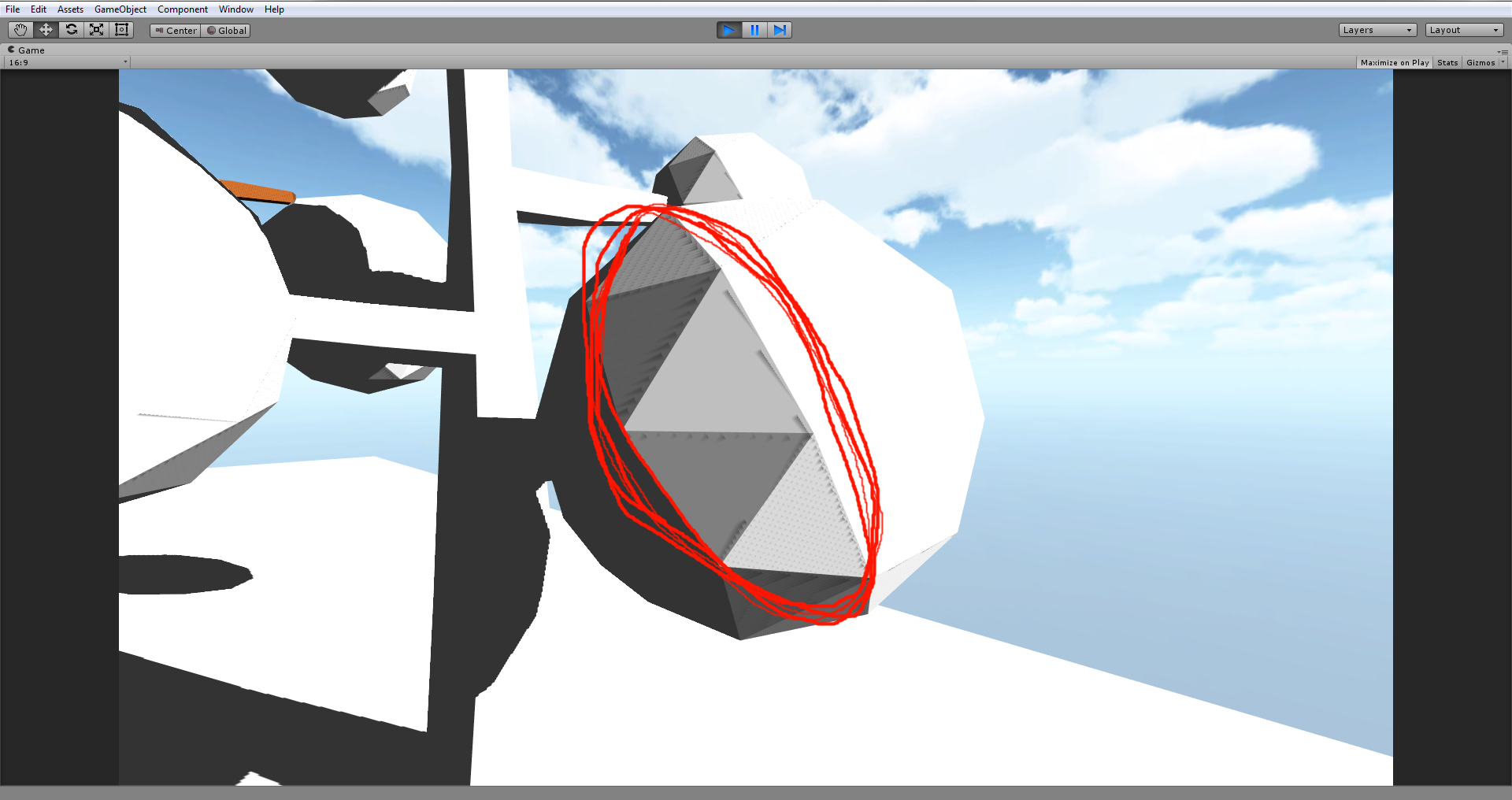
They don't look very good, so I would be glad if someone could help me to get rid of them.
I have set the shadow bias to 0 on my directional light, but when I change it to 0.05, the weird shadows go away, but then the shadows doesn't look good on the ground. It's a small space between the models and where the shadows begin. Like this:
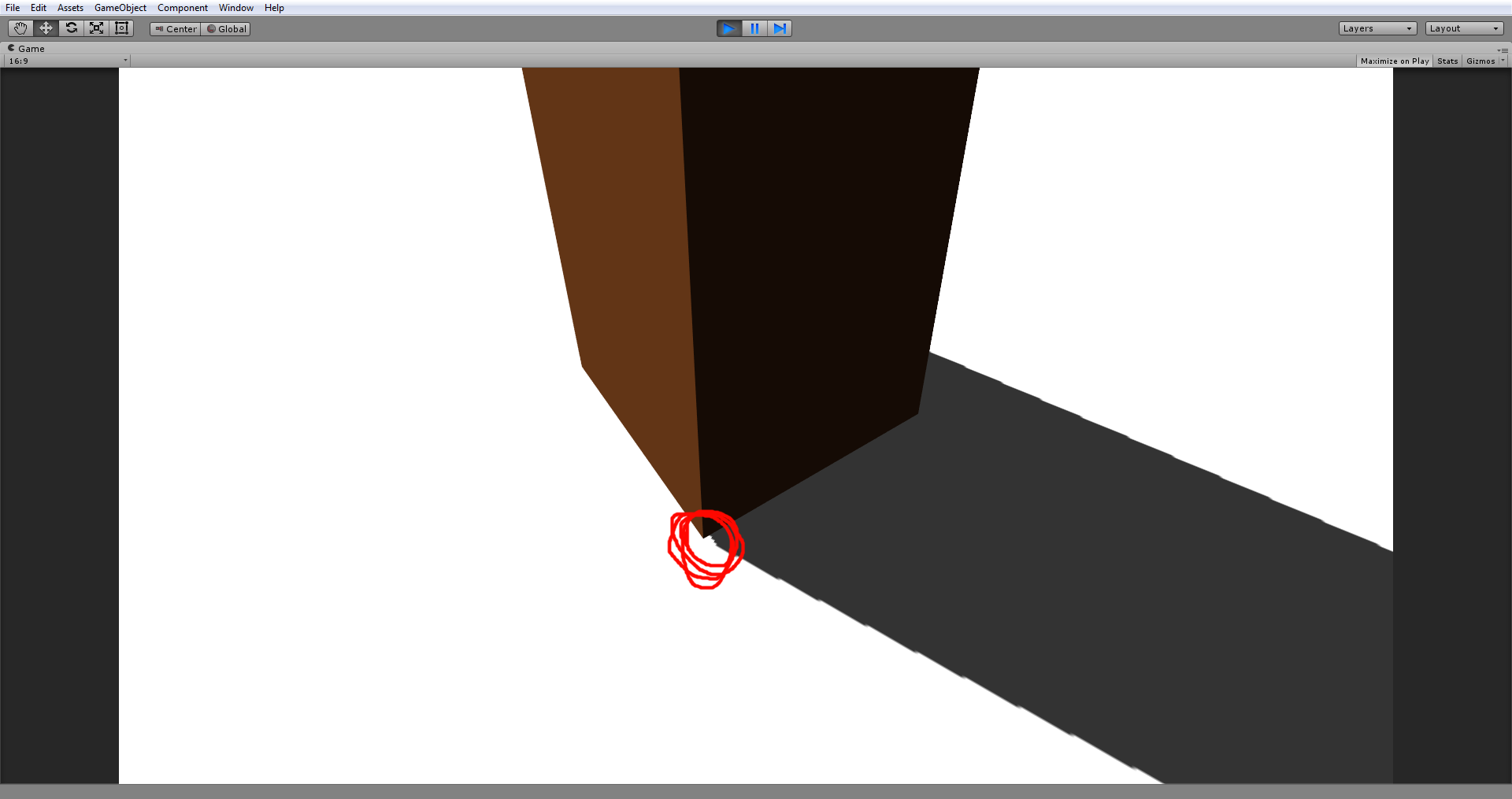
If it's possible, I would like to make both things look good.
// TheDDestroyer12
Answer by HarshadK · Jan 06, 2015 at 11:34 AM
The effect in the first image is called as "Shadow acne" and the effect in second image is called "Peter panning". This is caused because of how the shadow mapping algorithms use shadow bias. You can try to find a balancing value for shadow bias that will provide you with a result that is acceptable. You can even use Screen Space Ambient Occlusion (SSAO) to minimize this effect.
for including the lingo. And here's a nice article with more information on these problems and others with shadow maps: http://msdn.microsoft.com/en-us/library/windows/desktop/ee416324%28v=vs.85%29.aspx
@tanoshimi superb article. This article is going into my most favorite bookmarks.
Your answer