- Home /
Complete noob - Angry Bots Asset Errors
Hello, I am completely new to Unity and I recently attempted to install and run the Angry Bots project. Upon opening the project scene files every time I attempt to run the game I am given the following errors (please see attached screenshot). Could anybody please inform me what these mean and what I could do to troubleshoot the errors? Please forgive me if the answer is extremely obvious.
Thanks so much.

Answer by ramp · Jan 06, 2015 at 09:41 AM
Hello,
Replace lines 107 to 123 in ProGrids_GUI.js with this:
//snap selected button //if(GUILayout.Button(GUIContent(snapSelectedGraphic, "Snap All Selected items to Nearest Grid Point"))) //{ // EditorUtility.DisplayDialog("Snap Selected", "You can instantly snap all selected objects to the grid. Sorry, not available in the Free Version.", "Okay"); //}
//snap size
if(GUILayout.Button(GUIContent(snapSizeGraphic as UnityEngine.Texture, "Change the Grid Size and Units")))
{
EditorUtility.DisplayDialog("Grid Size and Units", "Grid size and units are adjustable at any time! Meters, Centimeters, Feet, and Inches are available. Sorry, not available in the Free Version.", "Okay");
}
//show angles on/off toggle
if(GUILayout.Button(GUIContent(anglesOffGraphic as UnityEngine.Texture, "Toggle Angles Visibility On/Off")))
{
EditorUtility.DisplayDialog("Angle Guidelines", "You can view handy Angle Guidelines for precise construction. Sorry, not available in the Free Version.", "Okay");
}
Your answer

Follow this Question
Related Questions
failed to initialize graphics 0 Answers
Second attempt at fixing broken code, yet it still does the same thing. 0 Answers
Complete Level Script 1 Answer
Where do i type in the IOS code? 0 Answers