- Home /
Borderless window in standalone player
Is it possible to make the Unity windows standalone player run borderless? This would be similar to the OSX Dashboard Widget.
function Start () { if (Application.platform == RuntimePlatform.WindowsPlayer) { Screen.fullScreen = false;
print("Disable window border here");
} }
This seems like a really sensible question to me. I have done this sort of thing in prior games, and it would be really nice to be able to do it with Unity, too.
As far as I know, there is no option on the API to run your app borderless :(, if you get to know how, let me know :)
Answer by clunk47 · Dec 13, 2012 at 09:36 PM
Of course it's easy. I do it by creating a shortcut or batch file that starts the exe, instead of running the exe file. For example, a batch file. This is just an example, so say our EXE name is RUN.EXE. You would open Notepad, type the following:
start RUN.EXE -popupwindow
Then File> Save as> and in the filename where it says .txt originally, just remove that and use an asterick and a bat extension (*.bat) Hit ENTER, then it will know you want to save as a bat file. Now just type in a name like Launcher.bat, don't forget to remove the asterick but keep the .bat extension. Now you would run this Launcher file. The argument -popupwindow is what allows your Unity Standalone EXE to run without borders :D
Also if you create a shortcut to your exe on your desktop, just go to the shortcut properties and add the -popupwindow argument to the target.
Answer by Dave-Carlile · Apr 08, 2016 at 11:11 PM
There is now a setting in Player Settings for the fullscreen mode. Set it to Fullscreen Window.
Fullscreen is different from borderless; a borderless window does not have to cover the entire screen. Fullscreen does. When you're driving 2 monitors, each with their own app, borderless windows are useful (you can't use Fullscreen in that case).
Answer by Wolfram · Oct 27, 2010 at 06:05 PM
You can use external tools such as AutoHotKey to get rid of the window decorations/borders/title. Note however that Unity's rendering canvas will be scaled, not resized, so you will lose some Anti-Aliasing quality - unless you have AA disabled, in which case you will gain some antialiasing due to the interpolated scaling.
Take a look at this thread for detailed information: http://forums.darkfallonline.com/showthread.php?t=242644
Answer by NightmarexGR · Feb 24, 2015 at 11:56 AM
I just uploaded a unity build-in plugin that lets you do exactly what you ask for (Removing window borders and gives you the ability to move and resize the window through code) https://www.assetstore.unity3d.com/en/#!/content/30563
Your answer