- Home /
Plugins, like Perlin noise, in the Unity indie
I have the indie version of Unity, and according to the documentation, plugins (like perlin noise and Exocortex_FFT for example) can only be used in Unity Pro. I have downloaded the Perlin noise example, and they seem to be able to use the Plugins in Unity free, but there is no documentation showing how to achieve this. Is there any way to us C, C++, ect. plugins in the free version of Unity?
Any help would be greatly appreicated.
Answer by almo · Jul 20, 2011 at 08:46 PM
You answered your own question: "according to the documentation, plugins (like perlin noise and Exocortex_FFT for example) can only be used in Unity Pro"
from http://unity3d.com/support/documentation/Manual/Plugins.html
"Plugins are a Pro-only feature. For desktop builds, plugins will work in standalones only. They are disabled when building a Web Player for security reasons."
Yes, but if you downlaod the Procedural Examples from the Unity webpage, you can use Perlin noise in all of the examples, using the Free version of Unity.
http://unity3d.com/support/resources/example-projects/procedural-examples.html
Aren't those examples just implementing the perlin noise in JS?
@ChrisD, yes the perlin noise is just script. I don't think the Procedural Examples package contains any c/c++/native code. It does have a folder called Plugins, which is confusing, but this folder doesn't have any DLLs in it.
So Perlin noise isnt a plugin? it just comes in a plugins older?
That's what Graham said, and he works for Unity. So he knows what he's talking about.
Your answer