- Home /
How to create object>function>parameter call from my script ?
Ok we have such lists in new UI 4.6 elements like Button, Toggle and EventTrigger. How can make my own editor list just like those ? I need to drop a GameObject, then to choose a Function from dropdown and then pass some parameter to it. And all this needs to be called from my own custom script.
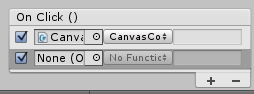
Are there any ready solutions ?
isn't it displayed in the inspector when you select the button?
Not sure why you'd need to, can you elaborate?
You can put a custom script on a gameObject and drag that into the empty slot in the current event system. That script and the public functions of that script should then be selectable from the event drop down.
Actually i need something completely custom and i can't use just event system for that.
All i need is an Editor script, or smth, just a drop-down list, because there are too much possibilities, to write them all in a script.
Only one solution is to drop those things in some Un-Interactable button and then call that button push, but it's bad, and i can't use two button components on a single object and so on and so far.
The best solution would be a open-source code for 4.6 ui (function-list)
Your answer

Follow this Question
Related Questions
A node in a childnode? 1 Answer
How can i use 4.6 delegate lists in my scripts ? 1 Answer
Select next object in Hierarchy? 0 Answers
Is there a way to remove array entries in the editor? 4 Answers
Cannot move child meshes in editor 0 Answers