- Home /
Event System Not Working In UWP Build
Hello! I have my menus setup to work with the default event system, and it works correctly on PC, but when I build for UWP, the menus do not work, and the "first selected" UI item is not selected. How do I fix this? Thank you!
Answer by Epicnez · May 01, 2020 at 02:23 AM
Hello! I am sorry for answering this question right after posting it, also sorry for not correcting myself, I meant standalone input module and not event system, in the question I accidently posted it before trying out a possible solution, and checking and proofreading the question! I solved this by checking the "Force Module Active" toggle/Boolean on the standalone input module! component! Thanks/thank you!
Answer by Kevin1970 · Oct 21, 2021 at 07:58 PM
Please don't be sorry as you helped at least me.
It does seem to cause weird behaviour though. The problem now appears to be the event system is too "hungry" and registers a click on a button on a new scene from an input on a previous scene. To me an onclick is mouse down then up, or key down and up with a selected button. The event system is acting like GetButtonDown is the same as just GetButton.
Your answer

Follow this Question
Related Questions
uUI - OnSelect: From Mouse/Pointer or Keyboard/Controller? 0 Answers
Is there a way to fire the inspector events from code? 0 Answers
OnDrag methods not being called on Android in Unity 2018.3.5f1 3 Answers
PointerEventData null reference expectation error 0 Answers
Problem with Graphic Raycast and using it with Xbox Controller 0 Answers