- Home /
Problem has been solved.
Unity Terrain Grass not affected by Projector
Unity's Grass System supports receiving shadows (look here, this is from the same scene), but a projector has no effect on it. I am using projectors to simulate cloud shadows and give a gloomy effect. It works brilliantly, but the grass is still lit brightly which looks odd. Screenshot:
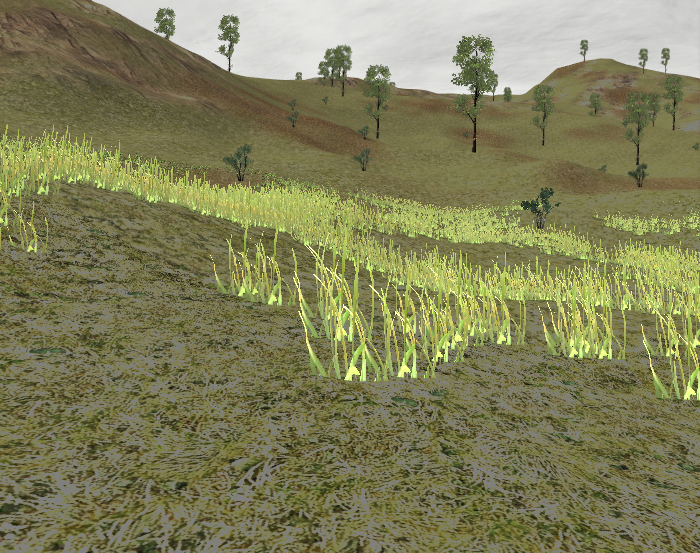
The grass is still the same color but the trees and terrain have gone dark. Is there any custom shader or something which can resolve this problem? Or is there a solution on the asset store which I haven't tried?
EDIT: I noticed that all detail objects (including trees) on the terrain aren't affected by the projector. I set the projector opacity to fully black and this is what I got:
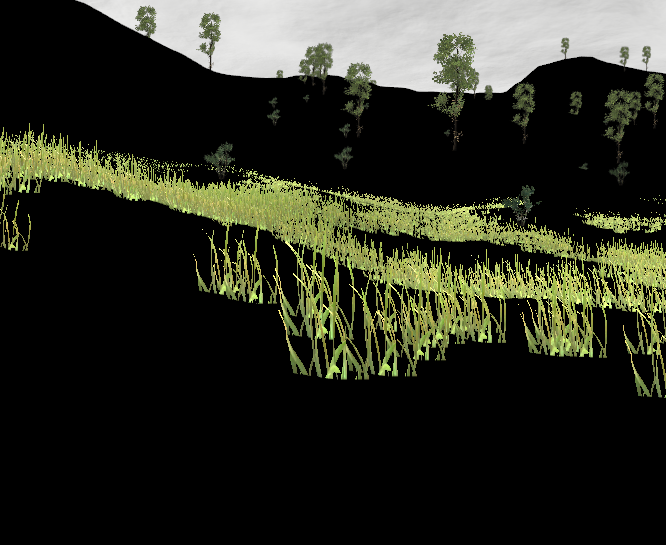
It's the same scene and image as the first screen, the only difference is the shadow (projector) opacity.
UPDATE: I found on Unity's blogs that they have disabled projector effects on tree, foliage and grass shaders. We can disable it using IgnoreProjector tag (Its at the bottom). I tried that with the ATS v2 shaders, but it is giving a bad effect of darkening half the bark. Any way, I realized I don't need it that much anyway!